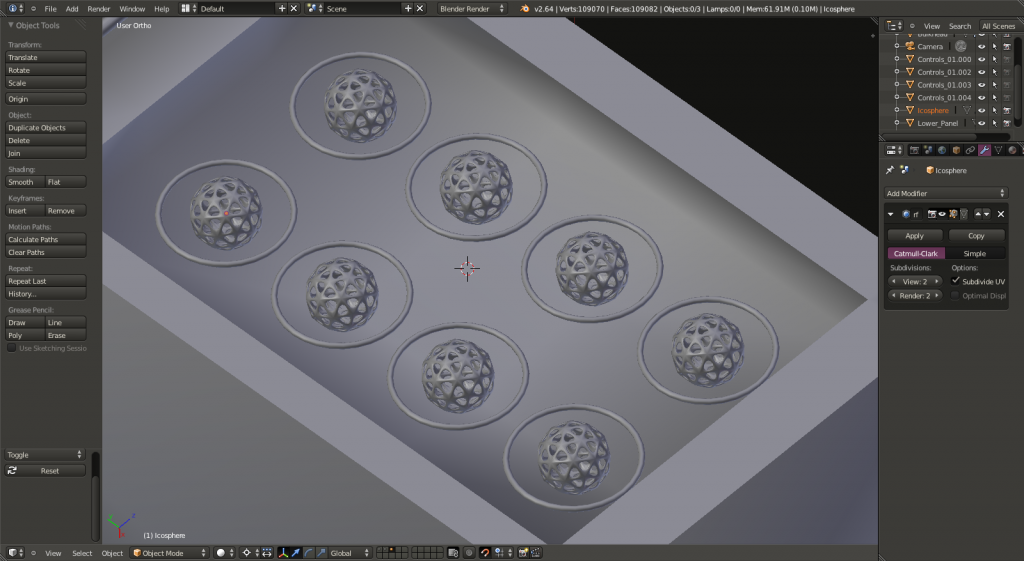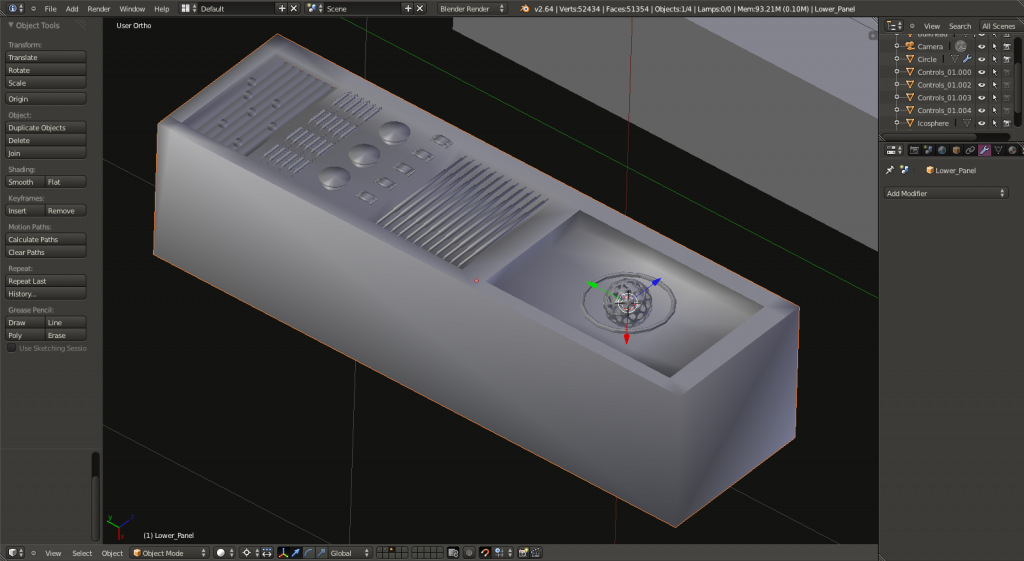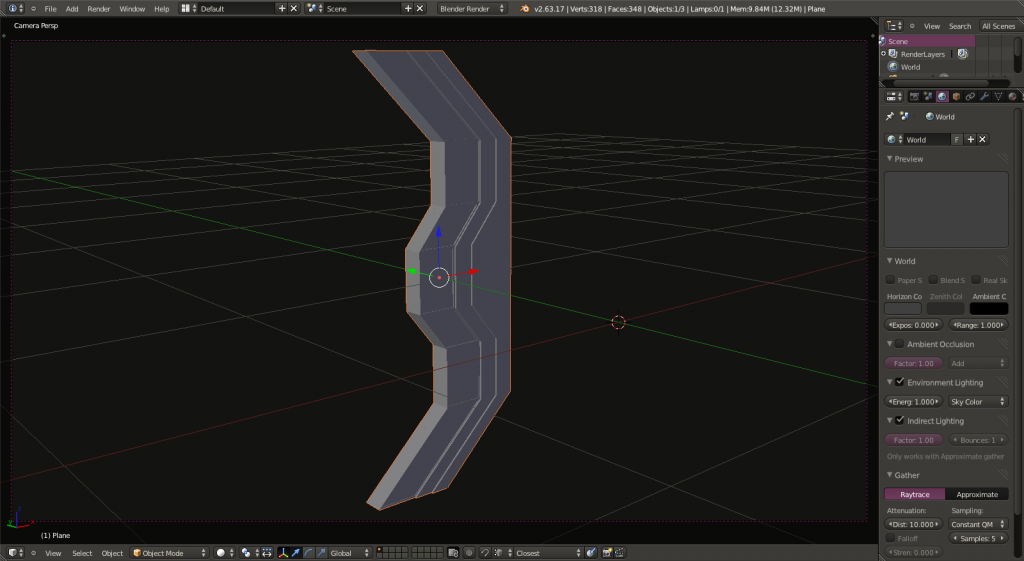I have been working on the compositing of the spaceship corridor specifically the areas I noted as not to my liking. I created a multilayer .exr render so I can play around where ever I may be by just opening a blank blender file an working in the compositor. So far the results and been good and I can’t wait to show it off. The only problem I have is I like to keep tweaking things so I’ll finish up in the next evening or so and post the final.
Tag Archives: Spaceship
Not sure about this
Back to Blender
Last night I started again on the Spaceship corridor using a new feature in Blender 2.64, ‘Wire Frame’. The new feature works only on faces so if you are starting with a wire frame create your faces, select everything (faces) you want in wire frame and, while in face select mode, <ctrl> + ‘F’, then select ‘Wire Frame’, this then turns all the selected face into a wire frame. You can then increase or decrease the size of the ‘wires’, apply subsurface, shade smooth etc.. Here is a screen shot of what I did last night with an icosphere and a mesh circle filled. This process took less than a minute and the majority of that time was looking at the settings I could change, deleting, start again and adjusting the look.
Please note: The screen shot below does not show the sphere and circle with shade smooth applied.
This release looks to have a great list of additions and improvements.
Blender bug – probably not
I tried working on the Spaceship corridor last night and could not insert a loop cut within my model. This maybe a bug or a problem with my model, probably the latter. I’ll start again from scratch (almost) and finish these control panels by Wednesday.
Couldn’t get my mouse to work with Blender at work this morning (IBM mouse, no three button) so I’ll try when I get home. I did get a chance to watch Johnathan Williamson’s video about the additions in the 2.64 release and will put some of those tools to use on the control panels.
Spaceship Corridor Part 02
I worked a little on the Spaceship Corridor last night, using the tips by Andrew for adding the control panels and it lowered the file size considerably from 10.2meg to 2.6meg. This was done by duplicating the mesh using <alt> + “d” rather than <shift> +”d” and NOT joining them to the mesh. I also changed the location of the control panels by placing them on the vertical wall and will create some new ones for the lower surface. These panels will all be the same with monitors and key pads for the ‘people’ residing on the spaceship. I am not sure what to do with the upper surface yet.
I was using the Release Candidate of Blender version 2.64 and noticed an increase in speed along with other intangibles I can’t really seem to put my finger on but the experience was a good one. I will put this release candidate through some gyrations I had found to crash the other versions and see how stable this is.
I was able to blend only ‘briefly’ last night because I had downloaded the movie Avatar from iTunes intending to watch just the beginning but it was such a great movie I watch in its entirety and LOVED it!
Screen Shot after changing the control panels.
Spaceship Corridor Part 01
Here is the new screen shot of the Spaceship Corridor. I spent most of the weekend creating the control panels and I think they look pretty good. Next I will create some monitors that will go on the vertical walls. I think that will polish things off before the floor grating and whatever I decide to place on the overhead panels.
Temple and Spaceship Corridor
New image for the Temple project with the missing compositing. I had forgotten to link the output of the color balance to the composite node. The next picture is of the corridor as it is coming along so far.
The next items on the list for the Spaceship corridor are the control panels on the left and right bulkhead walls.
Temple Final render with the missing compositing
Spaceship Corridor screen shot
Temple and Spaceship Corridor
I completed the Temple and I am not that happy with the way it turned out. The modeling is great but the compositing (I made a couple of changes), background and materials are what I am not happy about. Those changes will be for he weekend along with the Ocean Scene.
The Spaceship Corridor is coming along with the bulkhead walls finished (for now) and an array modifier added.
Photos: Screen shot of the Final Temple render, screen shot the node group for the Temple render and Spaceship Corridor.
Edit: Just noticed the Vignette is missing from this render, I am going to have to fix this.
Final Temple Render (2000 samples)
Screen shot of Temple Node Group
Screen shot of Spaceship Corridor