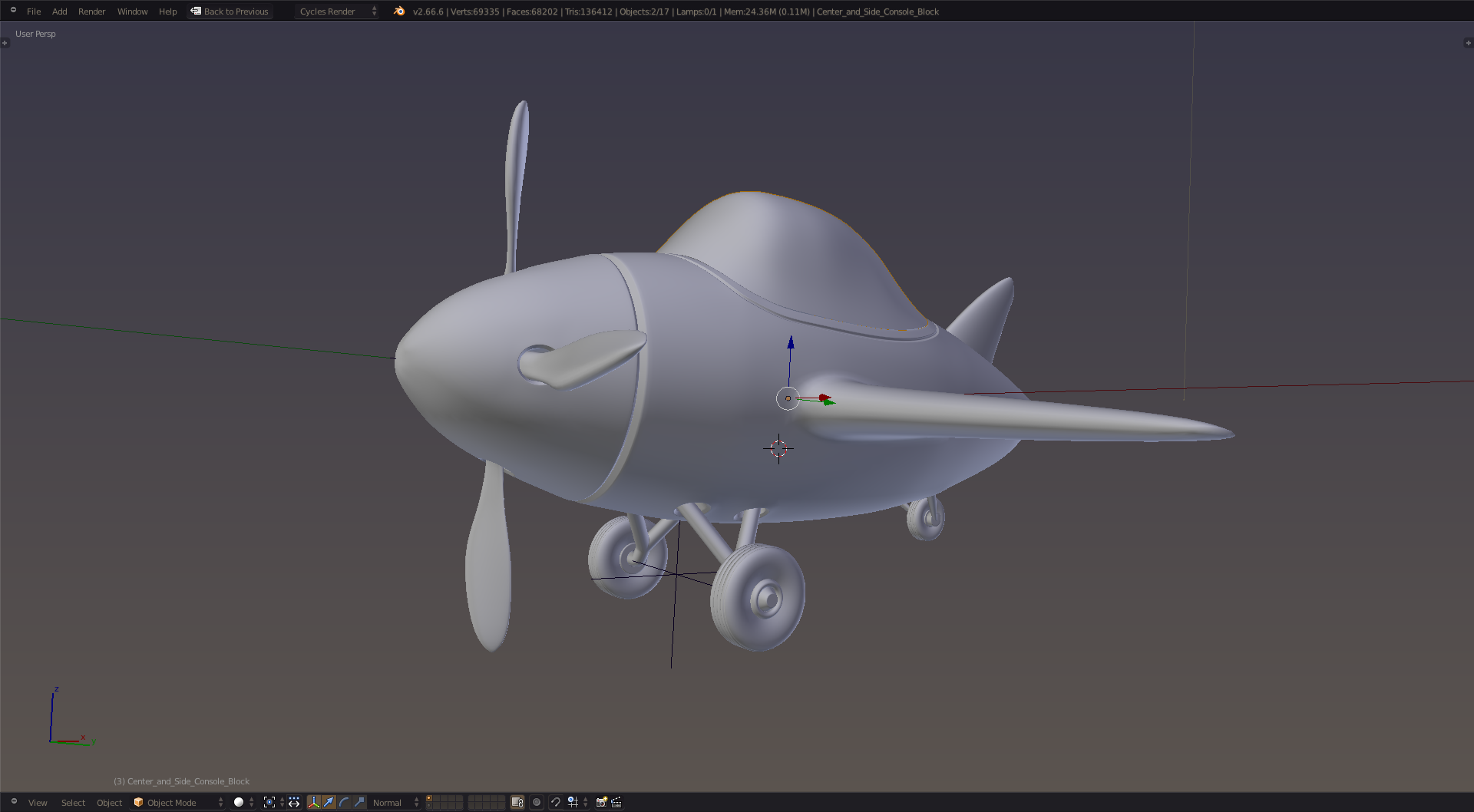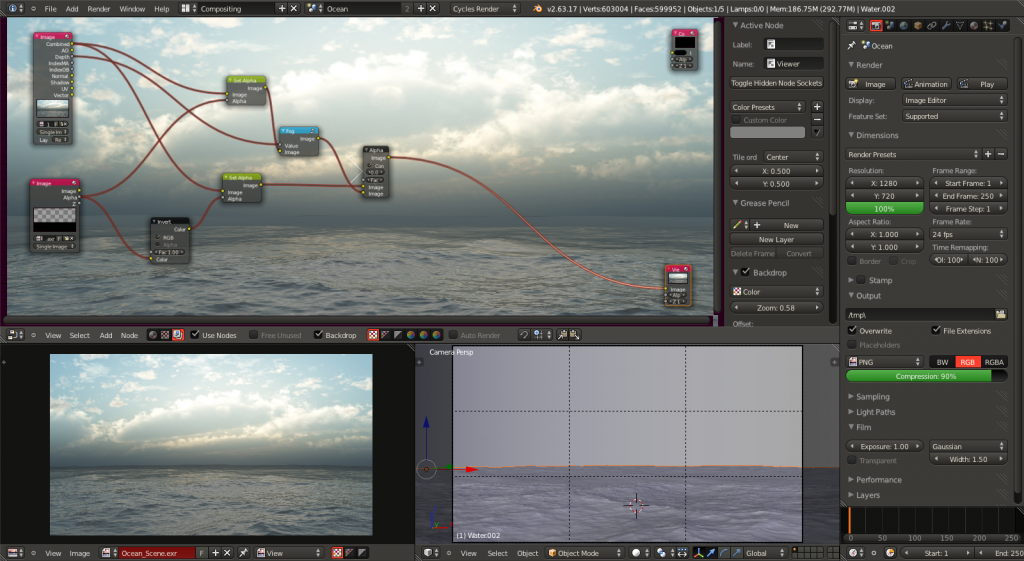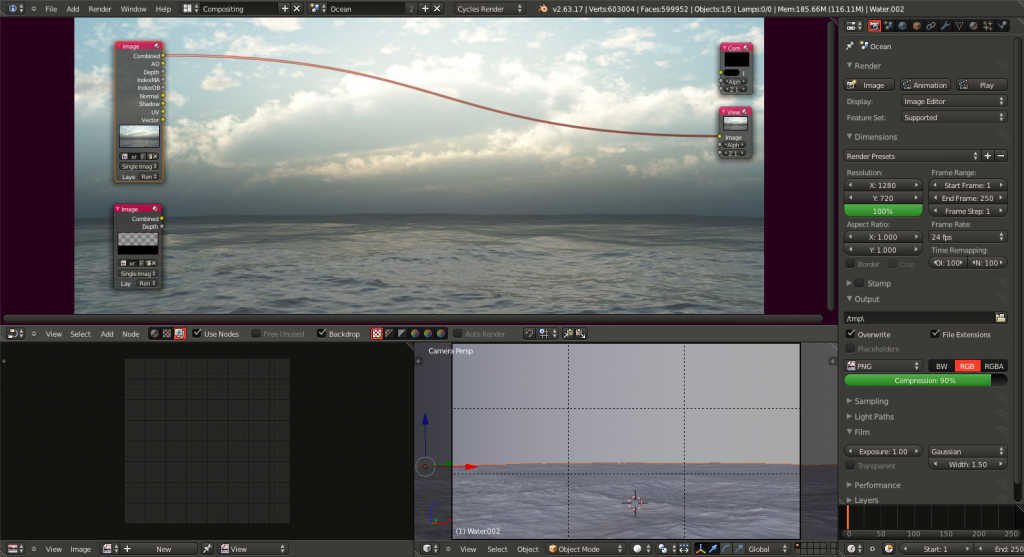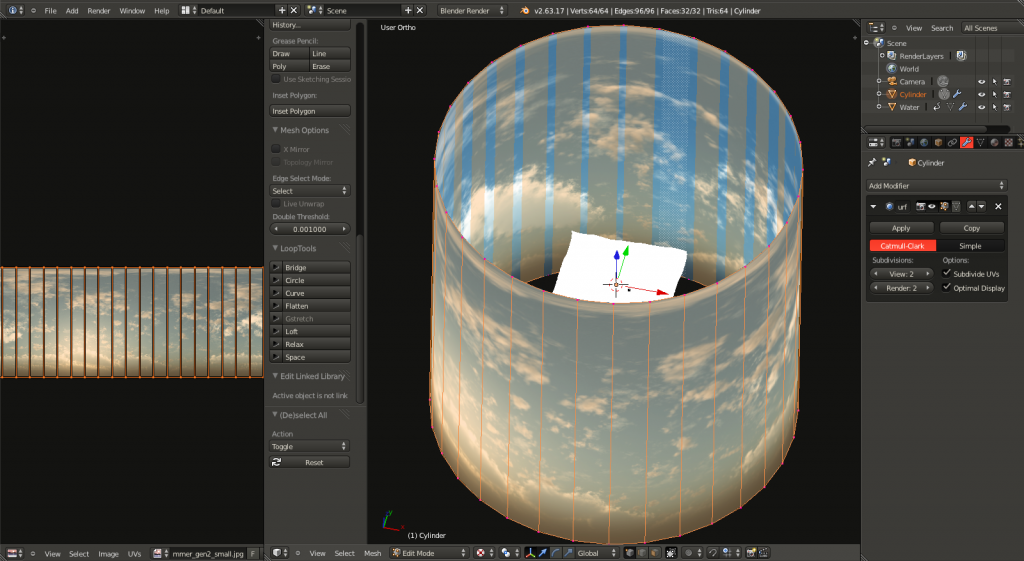I had very little time to play with the new tools I learned watching the new course offered at CGCookie. I had to watch closely to see how he was adjusting the strength and radius of the tool and finally figured that one out plus the other tools he was using. Inflate/Deflate rather than clay strips and smooth, Inflate and smooth does a really nice job of smoothing the mesh. Time and practice is what this is going to take as you can see in this new photo. I now have a little old man pilot 🙂 I’ll take care of the mouth when I get home.
Category Archives: Johnathan Williamson
All tutorials associated with Johnathan Williamson of CG Cookie
Introduction to Character Modeling Course – CGCookie.com
I started watching the Character Modeling Tutorial for CGCookie.com Citizen members this morning and so far have been suitably impressed. If you are a Citizen take the time to watch this video course (to use the new term instituted by CGCookie.com 4.0) by Johnathan Williamson.
Watching this video I was paying particular attention to the work flow and saw that what I have been attempting to do was close to on target although I did forget to work on the sweater, I completely forgot about that detail. The other two were the use of the skin modifier which I have seen in action but have never put to use and as a result was not a tool I thought about and second, sculpting, this is a tool I am very uncomfortable with and that being said, I did not consider this at all. I believe I will incorporate both of these to some extent with the character I am working on. I don’t know how but I shall try.
Another thing have been doing lately is when CGCookie.com presents a new course I will download all the videos, fire up Camtasia Studio 8.0 and add all the videos to a project. I then publish this project including markers for a table of contents and presto I have a directory of files I can easily transfer to my 64gig thumb drive and take with me anywhere. Try it out, it works great.
Not much to see here
I did not do much last night except for creating the blocks for the next control panels (top and bottom) and tried a little with the knife cut (bmesh) this morning. It did not work like I was hoping because I was using it wrong and not looking at the status line which would have helped a lot. When I arrived at work this morning I watched a brief tutorial by Johnathan Williamson on the knife tool and found my mistakes. I will be back at it when I get home with my new found information.
Presents
Ocean Scene Part 5
Ocean Scene Part 4
Well, I did not get the final render last night 🙁 . I had some problems getting the alpha channel to show up on my input nodes. After finally getting that fixed I was able to continue but my bedtime started to approach and I had to quit. Here is the node setup so far.
I am not exactly happy with the way Johnathan’s node set up is working however, I will complete this scene using his technique and then try Andrew’s and compare the two.
I did look closer at the screen shot and studying the image in the lower left you can see a very hard line indicating the horizon and in the top composited image that line has been almost completely removed. This was the intended result and not as bad as I originally indicated. I will still complete this with Andrew’s technique and compare.
Ocean Scene Part 3
I was not able to finish the final render last night, it was going to take to long to render the .exr files I would need for compositing (1.5 hrs) so I rendered while I went to bed and I will finish up tonight. Here is the first render and starting of the compositing.
First Render
Compositing in Blender
You will notice, on the left side I have to input nodes one for the alpha channel and one for the full .exr image. However, in the tutorial the top node (full image) has all the outputs I need for the composite so I’m not sure if I really need the second (lower) node. This is the difference between the version the tutorial was created from and my version. Changes are made to Blender on a daily basis 🙂
I can also see a line between the ocean modifiers resolution (20 and 16). I may have to up the 16 a little bit to eliminate that line. I’ll finish compositing before I do that.
Ocean Scene Part 2
Getting close to the final render. Here is the scene, in cycles as shown in the view port. Compositing is next with the final render tomorrow or the next day
I know the scene is a little noisy right now but I captured the screen shot at only 18 out of 35 samples. I will do the final render with the ocean planes at a resolution of 20, 16 and 12 with 2000 samples. That should yield a good render going into compositing.
Ocean Scene Part 1
I started this new tutorial last night, an ocean scene from CG Cookie
The background is a texture applied to a cylinder. I will combine the processes shown by Johnathan Williamson for the ocean and background and those of Andrew Price when it comes to the compositing and lighting. The rendering will be done using the cycles rendering engine. I am crossing my fingers that it turns out the way in envision it 🙂