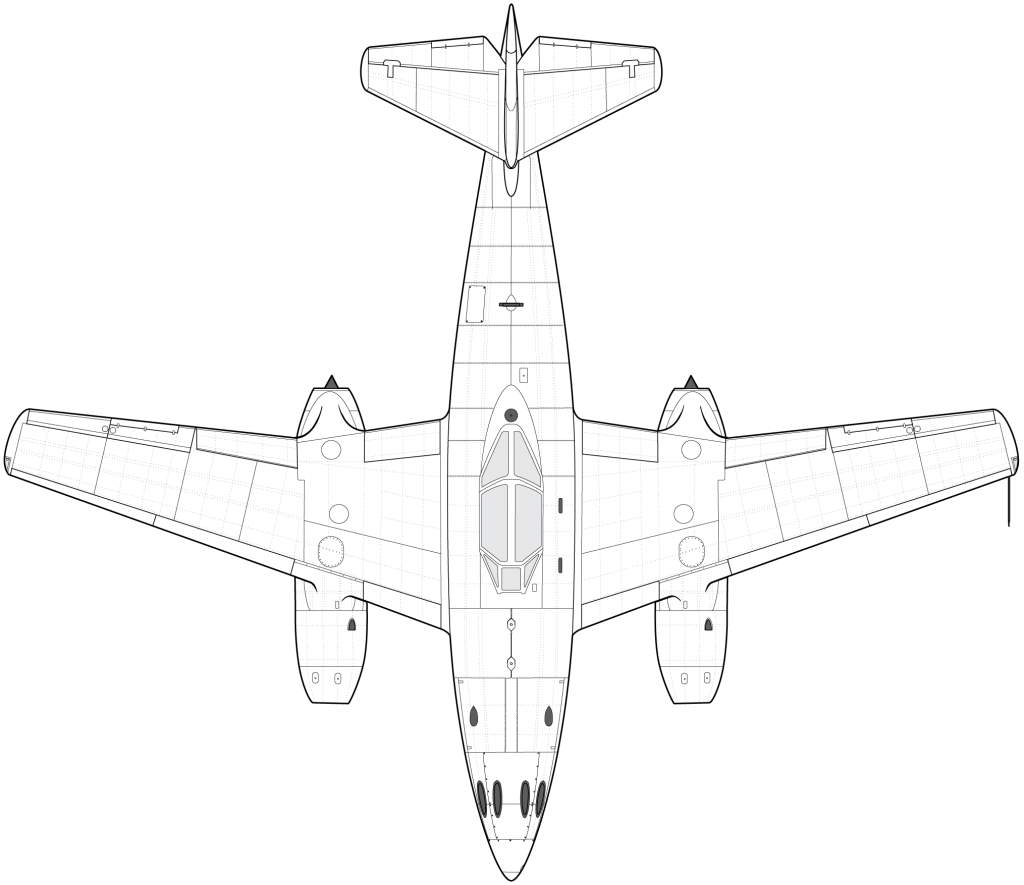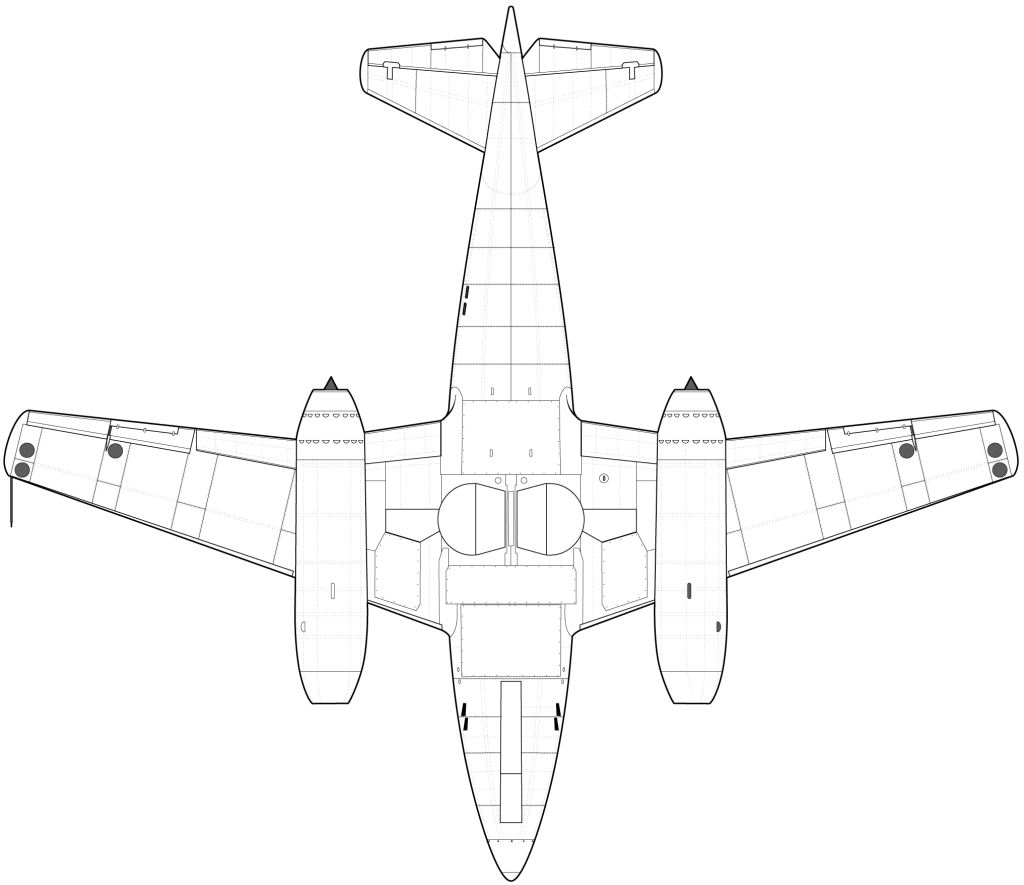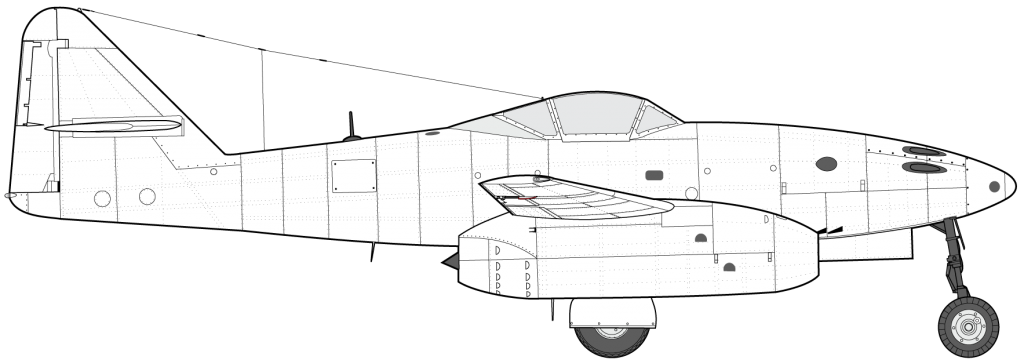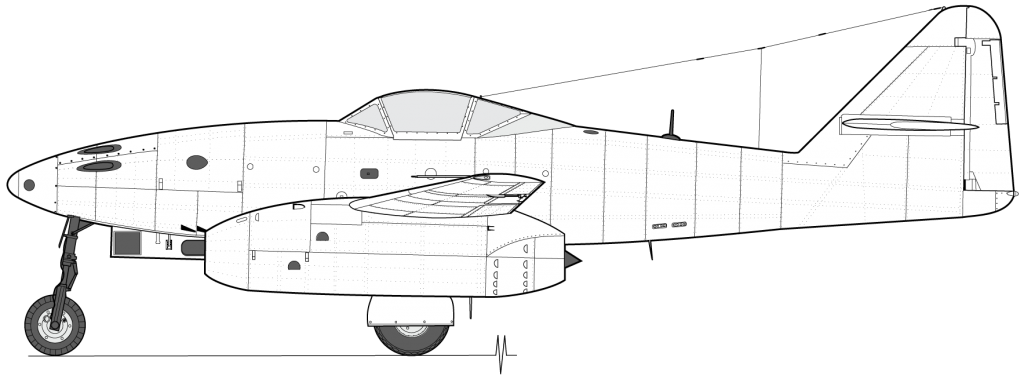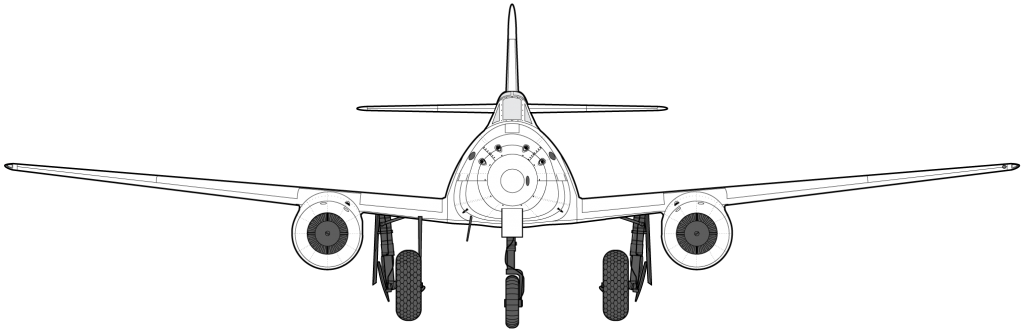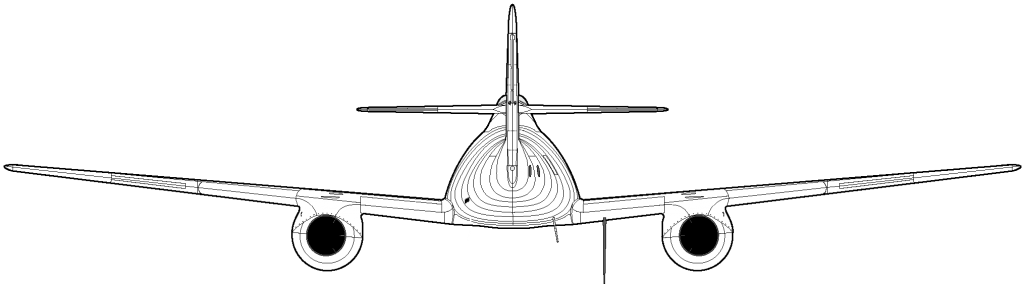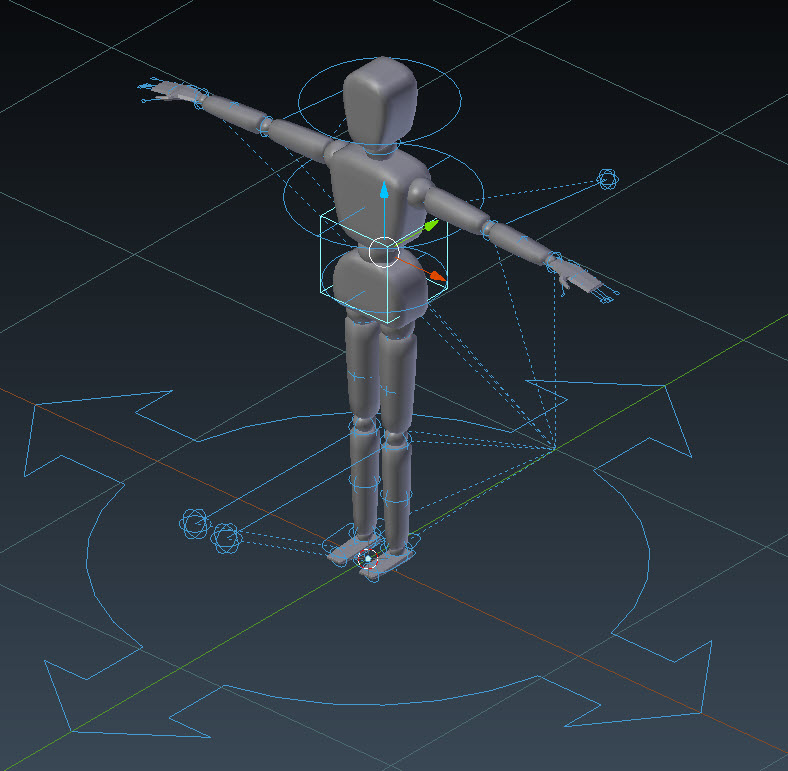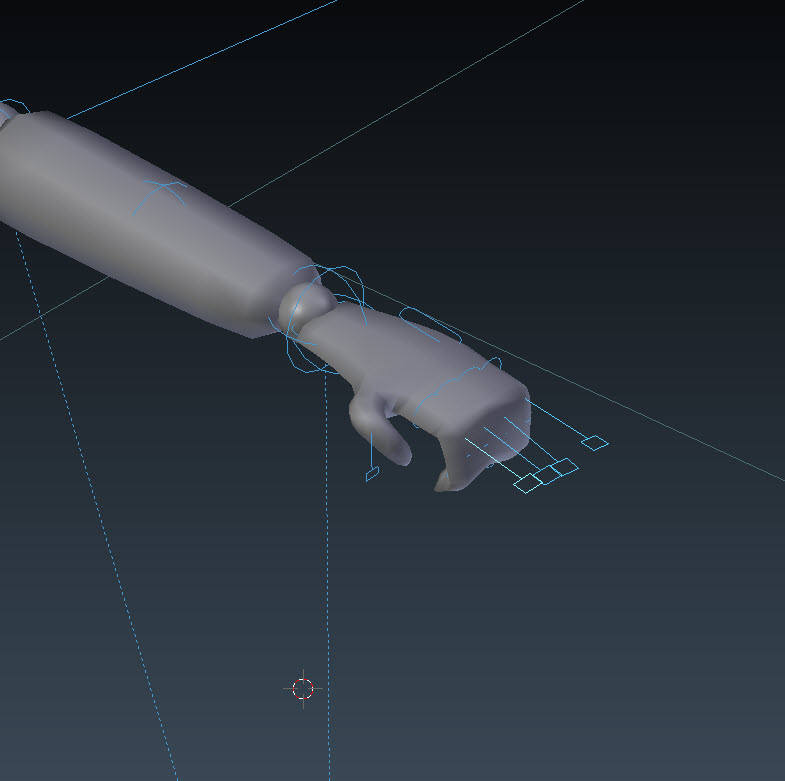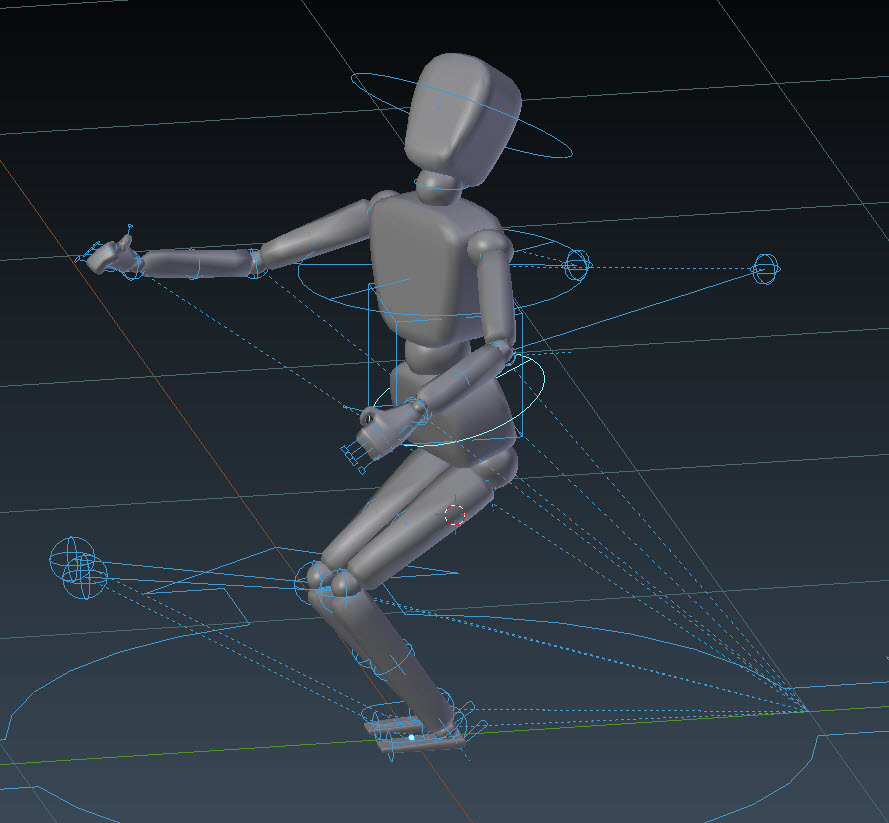On vacation for the Christmas and New year break
Category Archives: Blender
Nest
Adding to my geekeyness (I’m pretty sure that is not a word) and creating my smart home I added a Nest thermostat last Friday. It took me a total of a half hour to install and so far it works great. I brought the literature to work with me today so I can start programing it. I’ll keep you informed
I did have a really good cry regarding Desiree Friday as well. I’m sorry I could not have helped more.
Not much to say here today
I found out this morning that Desiree committed suicide.
Vacation
I decided to take a couple week vacation from life. Friday was a little too much for me.
Explanation to come…
Finishing a project
In last weeks post I made the comment about not finishing a single project of my own. I have finished plenty of tutorial types which is all good, some of the results were great. It is now time for me to complete one of my own. I started model for my favorite World War II fighter, the Messerschmitt Me262. I purchased the blue prints for my references and all so it is high time I started serious work on this model and finish it.
It terms of the references I located them at http://the-blueprints.com/. I purchased a set of .dxf, .pdf, and .png all of which looked great until I started moving the images around and creating the top, side and front views. I found things did not line up quite right. This time I have done a little more research starting with the eBooks ‘Virtual Airplane’ by Witold Jaworski. and how he went about locating, creating and modifying his references.
After realigning and scaling the reference images I obtained, here is what I have.
GIT, Visual Studio, Office application extentions and C#
There are some information on each of those that are relatively hard to find anywhere. You can Google, Bing or what ever your favorite search engine is and you may find a lot of books or YouTube channels but the information is usually buried at the middle or end of the video or there may be a couple chapters in a book with each devoting limited space to these topics. These, combined is the topic I plan to start writing small informational eBooks for Kindle on.
Blender Addin
I have decided on what type of addin I would like to see in Blender and I have decided to create one myself. I have already talked about this and have been learning python along with C# (After Effects, Premier Pro, Unity etc… thanks to Udemy and Lynda.com)
Features would include:
- Moving pivot point.
- Snap to other objects pivot point.
- Snap to other objects vertex points.
- Other typical architectural/engineering features.
I know all of these are available separately or can be done with multiple clicks but it would be nice to have all in one small panel.
WoodMan
I created the WoodMan shown in the last post and using Rigify added a simple rig, exported as .FBX then imported. By just adding the animator component and using the mocaps from the asset store was able to animate the character in nothing flat.
Results:
Stealth Complete – On to Blender
I completed the stealth learning project from Unity Technologies last Friday. The game plays great but still have some tweaks to the scripts for some finishing touches. Since the game is running good for the time being I decided to head on to Blender for a quick model of a bi-pedal humanoid type of model. I created something similar to a wooden artists prop. Once that was complete I rigged him using Rigify and played with posing him for a bit. At one point I put him in a contortion I felt like while working out this morning 🙂 I am planning on using him for a Unity project I am testing. I could not get the correct assets from the individuals creating this little game so I have to make them myself. This is cheating a bit as I can’t test his assets but I can test the code using my creations. Hopefully that is good enough for them.
Here is my little Wooden Man. Note: He has no textures presently, just a clay representation right now.
Blender Models export to Unity
I have been doing some experimenting with exporting models from Blender to Unity3d using the FBX export and have found more success than failures. I found this strange as it seems when I read about others in the Unity Community exporting the same way there seem to be a plethora of problems.
I created this simple pad in blender

Using these settings I exported the file as an FBX, placed the file with my assets in the Unity project. The secret for proper orientation from Blender to Unity? Make sure Forward is “-Y Forward” and Up is “Z Up”. As you can see, this is how the model is prepared within Blender NOT how you wish to see it in Unity. When I first did an export I had this backwards.

After adjusting the scale factor to one and removing any inspector clean up (apply any changes) I drop the new asset into the scene. With this result and as you can see the item is place properly with orientations correct for a Unity asset.
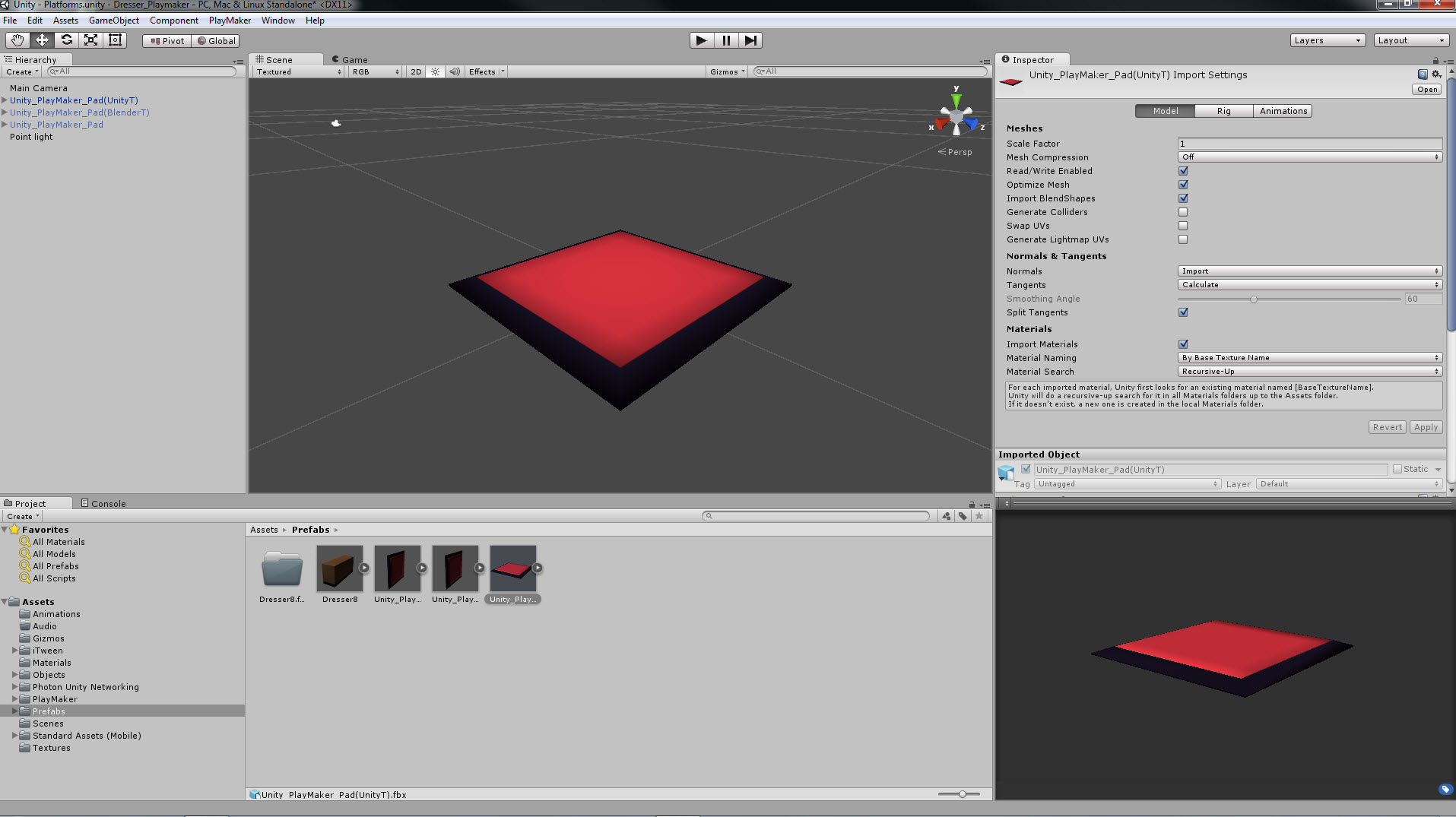
Once I figured out the proper way to import the asset from Blender I created a preset within the FBX export panel. This way I have these settings ready for any other assets created within Blender.