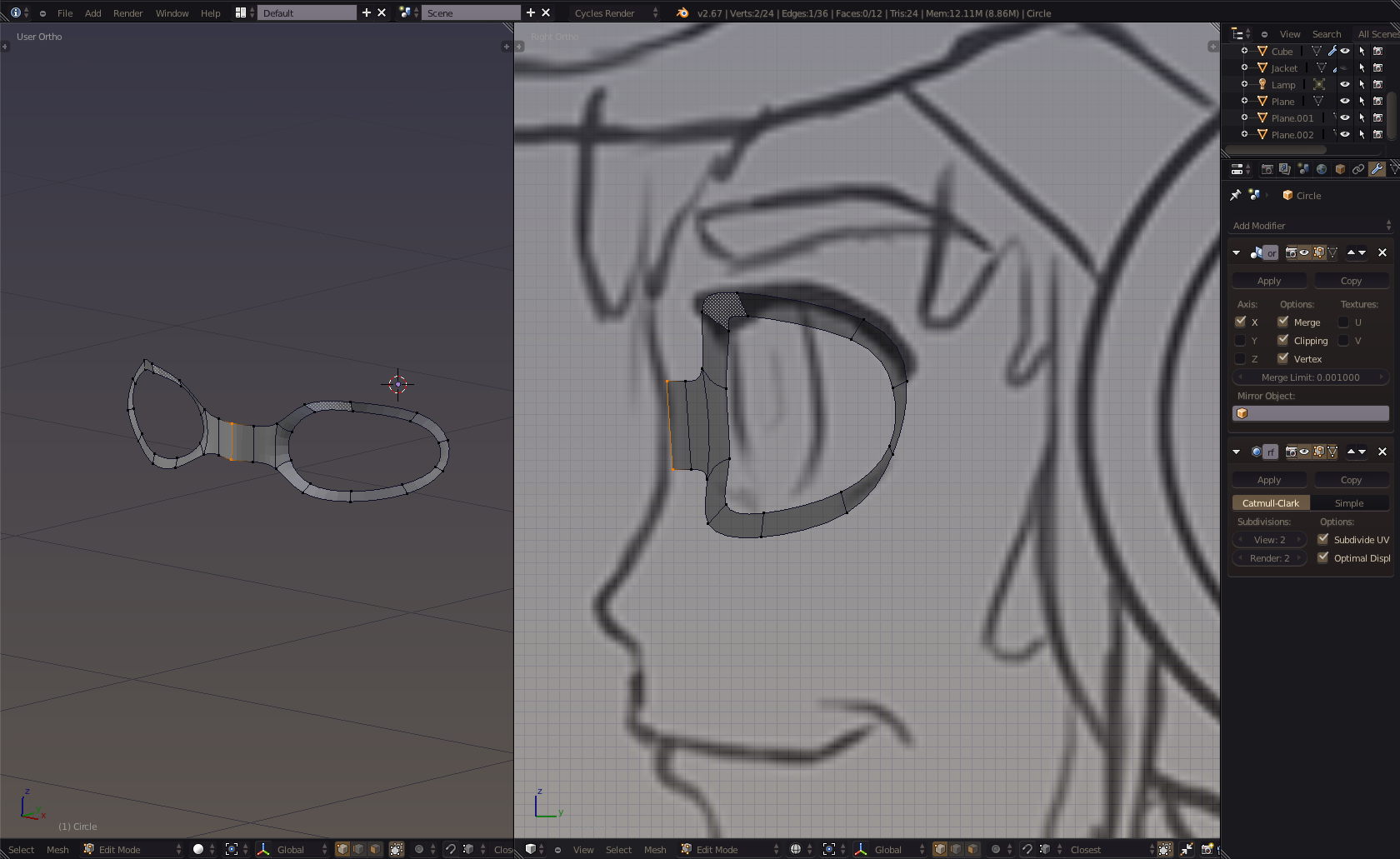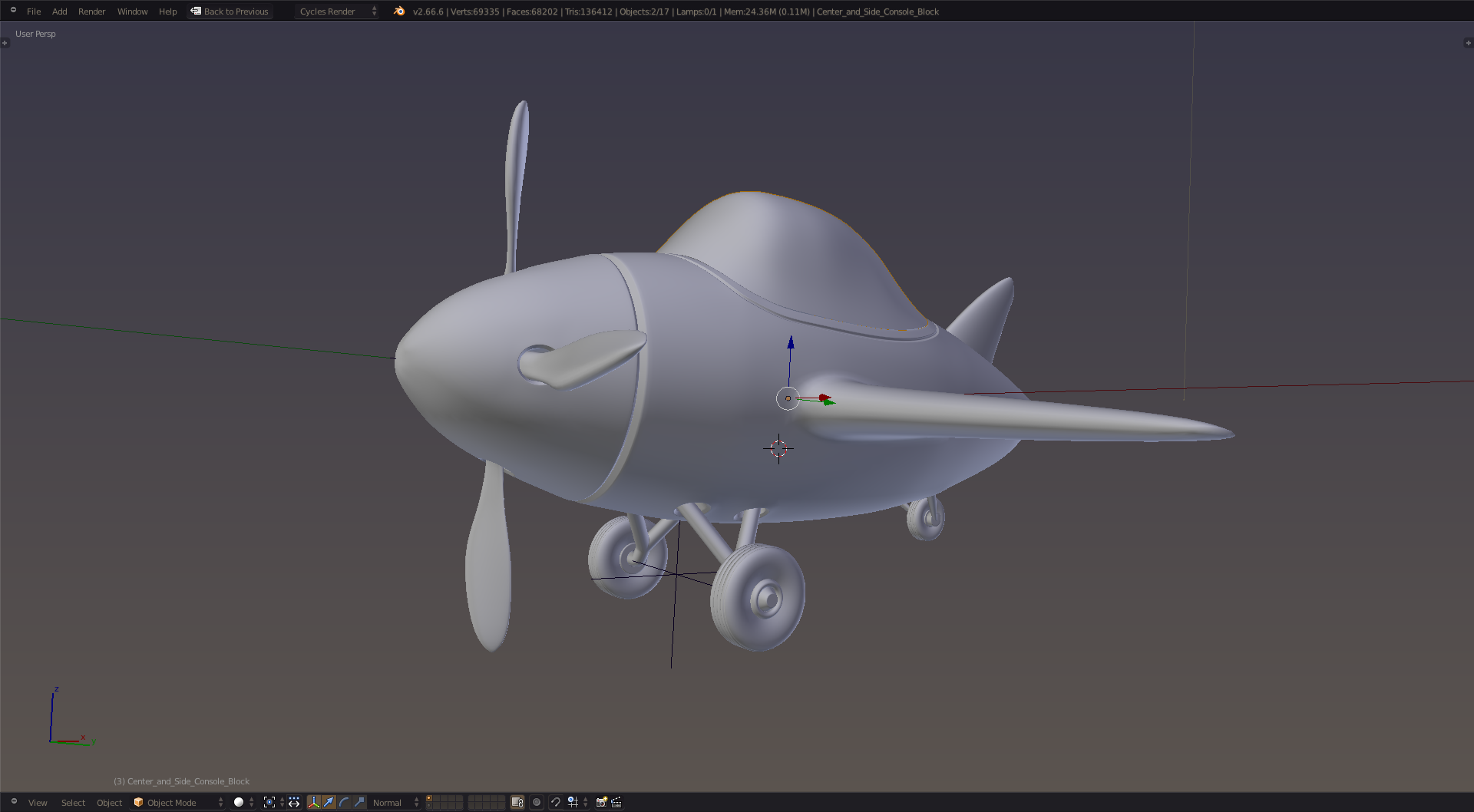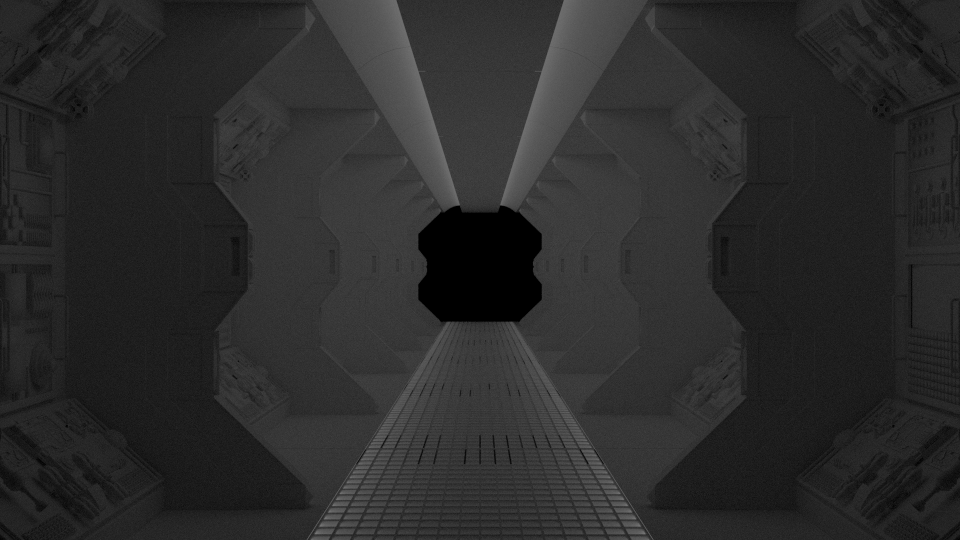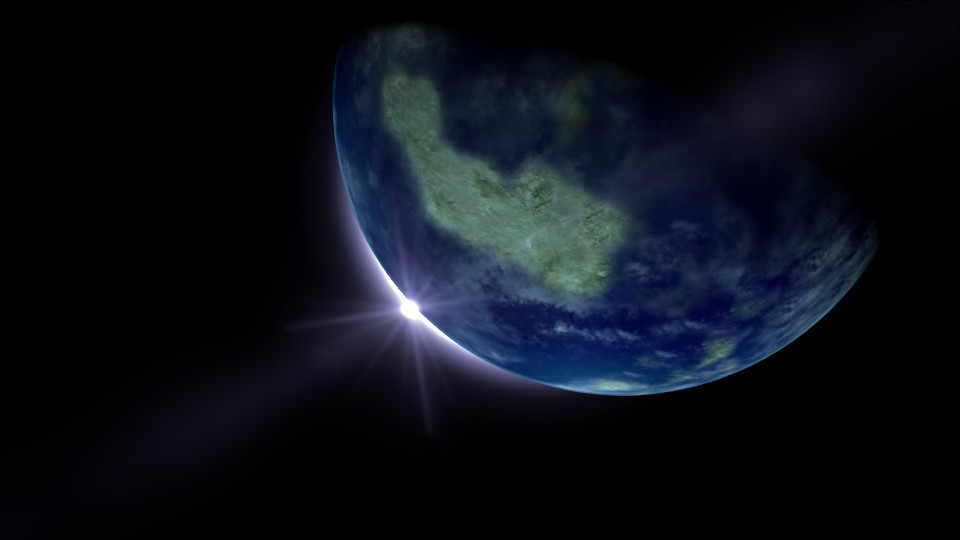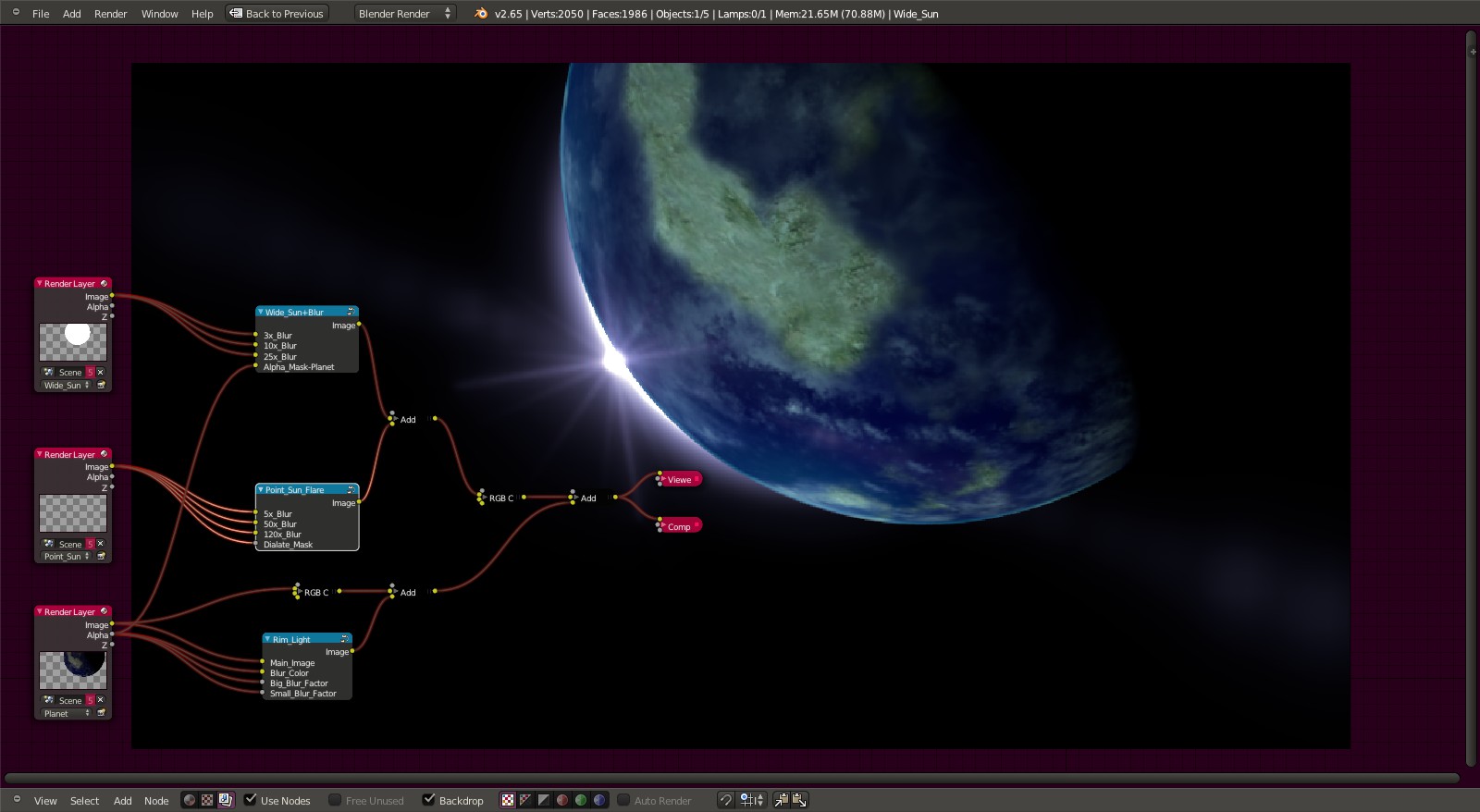I had very little time to play with the new tools I learned watching the new course offered at CGCookie. I had to watch closely to see how he was adjusting the strength and radius of the tool and finally figured that one out plus the other tools he was using. Inflate/Deflate rather than clay strips and smooth, Inflate and smooth does a really nice job of smoothing the mesh. Time and practice is what this is going to take as you can see in this new photo. I now have a little old man pilot 🙂 I’ll take care of the mouth when I get home.
Category Archives: Blender Tutorials
All tutorials associated with Blender 3D
Introduction to Character Modeling Course – CGCookie.com
I started watching the Character Modeling Tutorial for CGCookie.com Citizen members this morning and so far have been suitably impressed. If you are a Citizen take the time to watch this video course (to use the new term instituted by CGCookie.com 4.0) by Johnathan Williamson.
Watching this video I was paying particular attention to the work flow and saw that what I have been attempting to do was close to on target although I did forget to work on the sweater, I completely forgot about that detail. The other two were the use of the skin modifier which I have seen in action but have never put to use and as a result was not a tool I thought about and second, sculpting, this is a tool I am very uncomfortable with and that being said, I did not consider this at all. I believe I will incorporate both of these to some extent with the character I am working on. I don’t know how but I shall try.
Another thing have been doing lately is when CGCookie.com presents a new course I will download all the videos, fire up Camtasia Studio 8.0 and add all the videos to a project. I then publish this project including markers for a table of contents and presto I have a directory of files I can easily transfer to my 64gig thumb drive and take with me anywhere. Try it out, it works great.
Face
I thought the hand presented some challenges for me and now it is on to the face. I purchased ‘Character Creation’ Volume 1 from CGMasters.net and in doing so as well as watching the first part I have decided to do the head/face using mesh modeling rather than box modeling. At this point, as I said before, this is my first try at a character an now, at the same time a first with mesh modeling. Let the fun begin! 🙂
This evening I think I will take some time and watch Part 2 of the ‘Creating an Uber Shader’ series from CGCookie by Matthew Heimlich
Starting out
Compositing the Spaceship Corridor
I have been working on the compositing of the spaceship corridor specifically the areas I noted as not to my liking. I created a multilayer .exr render so I can play around where ever I may be by just opening a blank blender file an working in the compositor. So far the results and been good and I can’t wait to show it off. The only problem I have is I like to keep tweaking things so I’ll finish up in the next evening or so and post the final.
Back to Spaceship Corridor
Back to the spaceship corridor now. I am almost complete with the modeling of the corridor with the end of hall door/hatch to complete which will be quick. Next will be lighting, materials and compositing. I added a couple of lights and rendered without materials or compositing and it does not look bad at all. Adding materials seems to be giving me some fits for some reason but I will handle that. I am sure I am missing somthing, there are so many settings you can miss or accidently turn on or off it actually makes me proud when somthing doesn’t work quite right and I know right away what it is and where to look. Here is a small test render.
The day after christmas
Merry Christmas!
MERRY CHRISTMAS!
Spent the last week trying to figure out what was wrong with my computer and there was nothing wrong now that I updated my video driver. I just had to sit back, relax and figure out what could possibly be different from one release to the next of Blender and I am talking about their daily releases not just the official releases.
Now some new pictures testing the fix. This was pretty quick and fun.
Final Render (Do not like, ghosts are not aligned correctly)
Final Render with node tree.
As you can see I used node groups to define certain sections of the render. Makes it easy to tweak only the areas you are testing knowing you will not affect any other area. I am going to re-watch a CGcookie tutorial using the compositor which I think will allow streamlining of the inputs of the different node groupd.