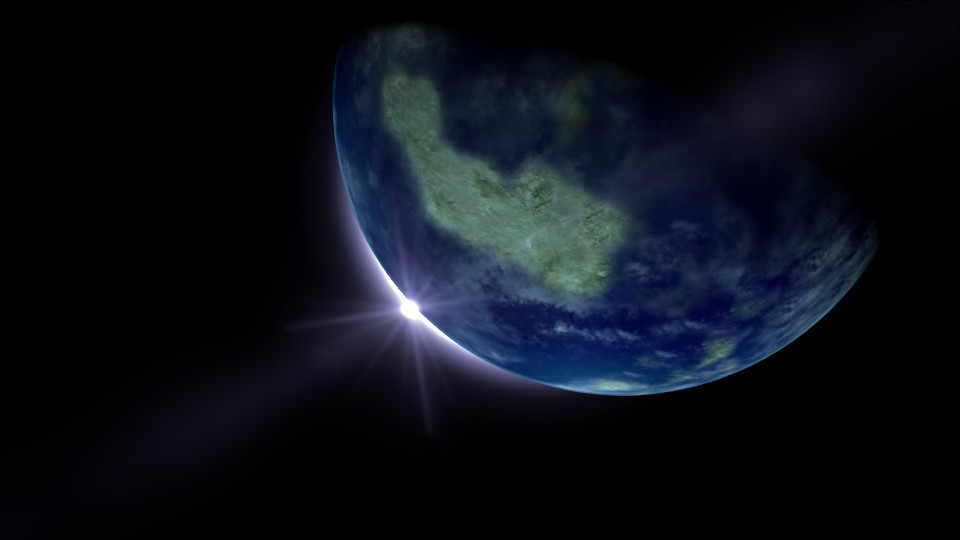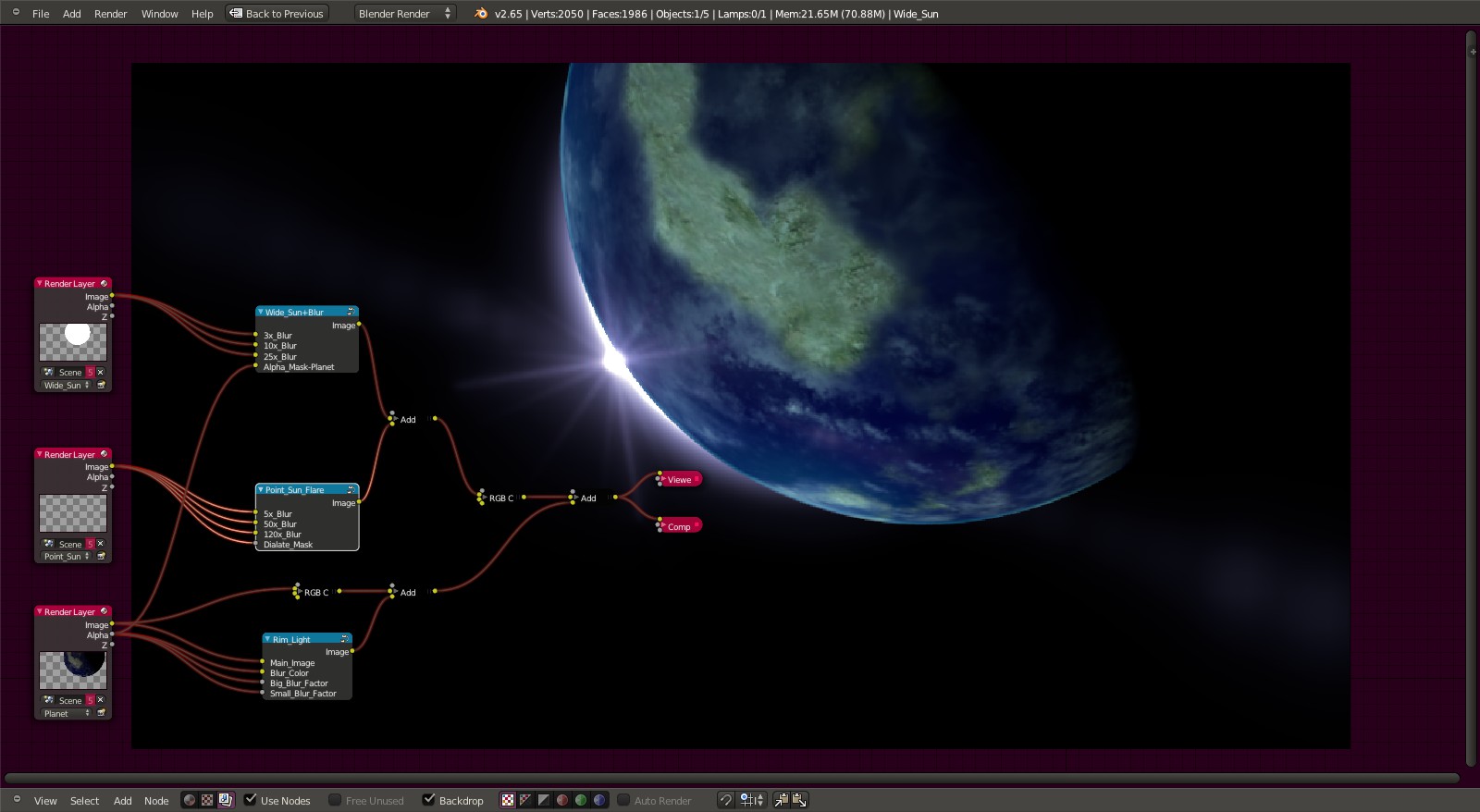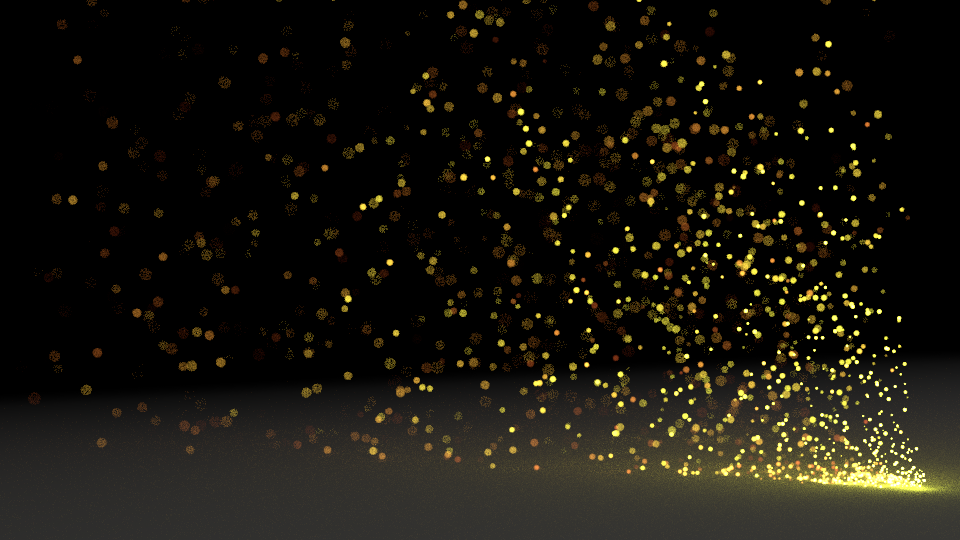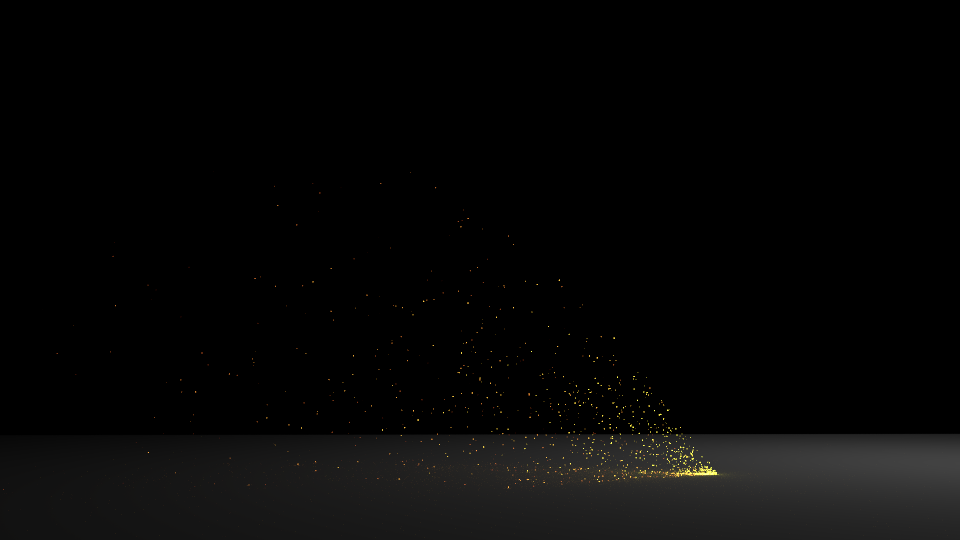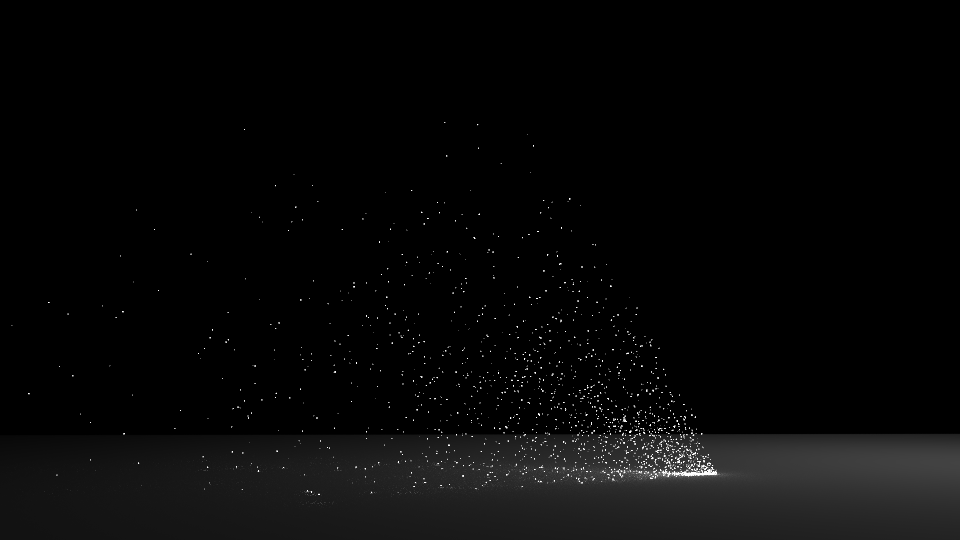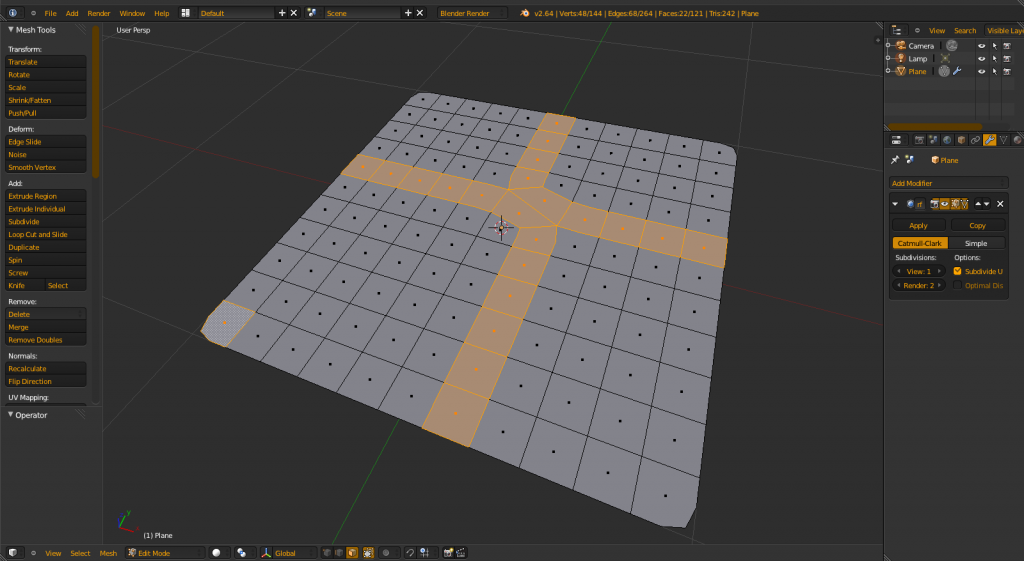It is the day after Christmas and I was not happy with the results last night. It was late and I wanted to get to bed. I did a little camera rotations and came up with a result I like and here it is.
All posts by Michael
Merry Christmas!
MERRY CHRISTMAS!
Spent the last week trying to figure out what was wrong with my computer and there was nothing wrong now that I updated my video driver. I just had to sit back, relax and figure out what could possibly be different from one release to the next of Blender and I am talking about their daily releases not just the official releases.
Now some new pictures testing the fix. This was pretty quick and fun.
Final Render (Do not like, ghosts are not aligned correctly)
Final Render with node tree.
As you can see I used node groups to define certain sections of the render. Makes it easy to tweak only the areas you are testing knowing you will not affect any other area. I am going to re-watch a CGcookie tutorial using the compositor which I think will allow streamlining of the inputs of the different node groupd.
Still Here
I’m still around 🙂 I have been doing some work learning compositing and materials with new videos from Cgcookie. I have finished the test logo animation and will load the YouTube video when I am satisfied with it. I’m close but learning new things makes me want to tweak things here and there. Almost bed time here and I am doing some more test renders of the logo checking the time difference between .exr and .png. This test has more to do with the tutorial I watched this morning than the content of the animation.
See ya tomorrow!
I am also updating to the latest version of WordPress right now.
Now for something completely different – Sparks video
Work here is a little boring right now so I thought I would check on the net and find out how to insert or embed a YouTube video into this blog and on the first swing I think I hit a home run. All it seems I need to do is update my profile. Let us see if it worked.
Looks like it worked!
Edit: Well, maybe I only had to be using the “HTML” tab.
Sparks
Completed a new tutorial creating sparks in Blender by Andrew Price at Blenderguru.com. Short tutorial but very informative especially on some new nodes in the compositor I have not used.
I rendered the animation when I went to bed last night and it took 6hrs and 36min to complete from the first saved frame to the last (100) frames. When I got to work this morning (about 2 hours ago) I output the files in four different formats H.264, JPEG, MPEG, and Raw. The only file that would play on the players they have at work was the MPEG file. I will try the others when I get home and see what will play on my computer, probably all of them, then upload the one appropriate for YouTube.
As a side note, I was using Blender 2.65 release candidate 1 for this tutorial testing it out for any glaring bugs (pun intended) 🙂
None found so far.
Final rendered scene prior to animation
Getting Close – New Nodes in use for fading out the sparks
Things did not seem to be working correct here for some reason
First shot at the render – no color or fade out of the sparks yet
Logo Animation Plus
I created the animation video for the logo last night and was somewhat impressed as to how easy it is to accomplish in Blender. I created 4 different video formats .avi (two different types), H264 and a .dvd or mpeg file. The most jittery was the H264 file and all three of the other formats were very smooth. The .avi raw file was the largest.
After I created the files I loaded Camtasia Studio 8 with my Coffee Mug tutorial and added the logo to the start and end of the clip. The resulting video turned out great other than the fact I really need to create a logo all my own and came up with some ideas for that. Placing the logo animation at the end of the video was a little much and I would prefer just the final still seen below.
During the day I will create a script for a short tutorial on creating a .avi from a frame series generated from blender and complete the video portion tonight. This will be a very short video as the process is quite simple. I will practice my script a few times to get it correct and add it to the video portion in Camtaisa Studio 8 later in the week.
Update:
Looks like I won’t finish the script today at work. I had some problems with creating a quick animation in Blender. It turned out to be the same problem I had during the weekend; when I finished rendering once and tried render again after a few changes it would not work. So, after searching and searching for a solution without any luck I went back into blender and tried to render, would not work (duh). I then went back into the video sequence editor and my images were still there but I had deleted them from the drive! I then selected the sequence of files, deleted them and hit the render button for animate and (bang head on desk) it worked! Day wasted, which meant I wasted HOURS on Sunday trying to figure this out. Now back on track but will be a day late but not a dollar short.
Wine Glass update
I checked when I arrived at work this morning to see if my rendition of the split wine glass was accurate to the original picture I was shown last Wednesday (11/21/2012) and much to my surprise it was remarkably close. The only differences were the surface the glass was sitting on (color and reflectivity) and the glass itself. In the original photo the glass is perfectly clear and in mine I frosted them a little. Other than that I am quite happy with the results now.
I also completed the animation of my fake logo for BlenderTravels.com. It is too dark for my tastes but for a start I do not believe it is bad, just not correct. When I fix the lighting I will re-render and post here. (When I figure out how to include a YouTube video in this website.
Wine Glass
Reading: Digital Modeling
I am currently reading a book recommended by Johnathan Williamson titled “Digital Modeling” by William Vaughn. At times it has been hard for me to understand some concepts such as proper edge flow thru your model while reading and not able to actually do what is being described to you. This time, rotating an edge to change the direction of a loop seemed so simple when I actually was able to try it, look at what was happening and understand. Made so much more sence when actually doing it.
It seems so simple now that I have done it rather than just read about it. The concept seems so simple now :).