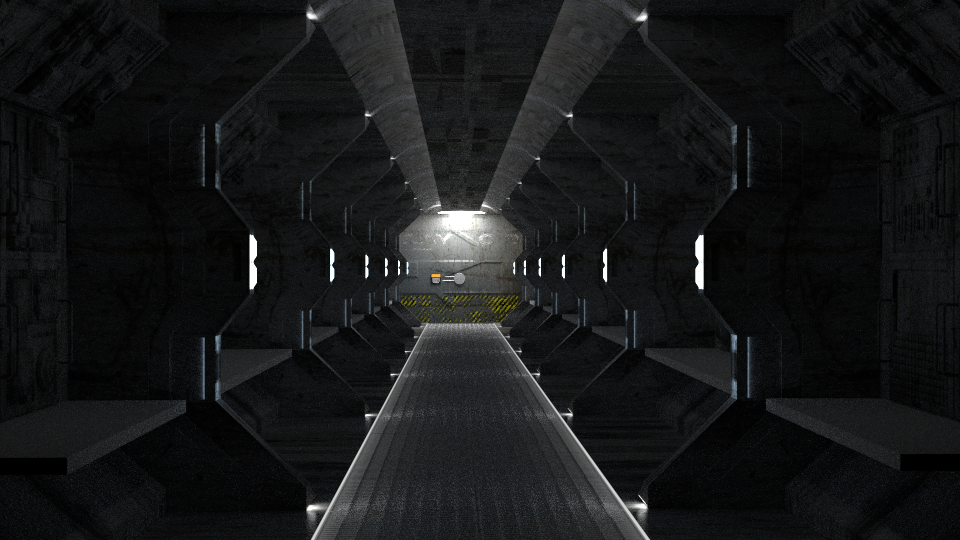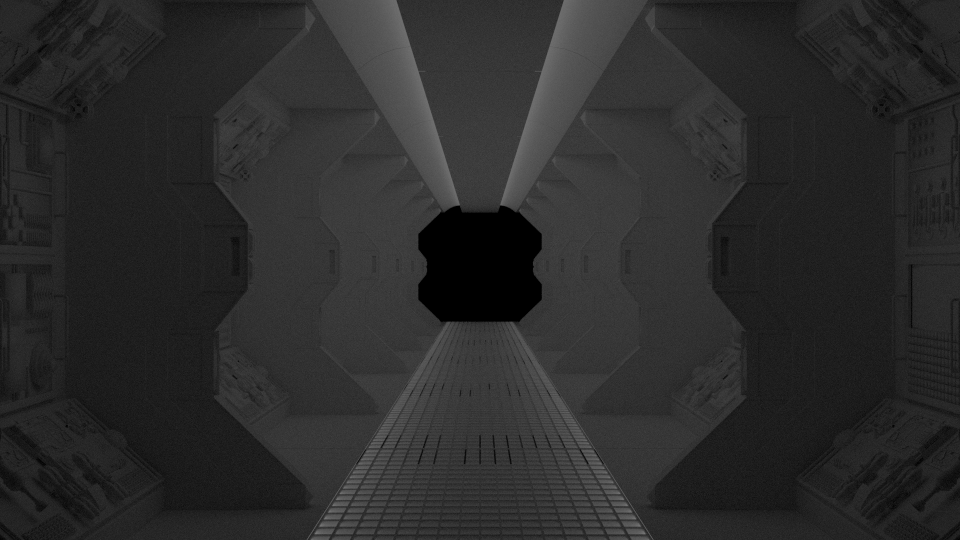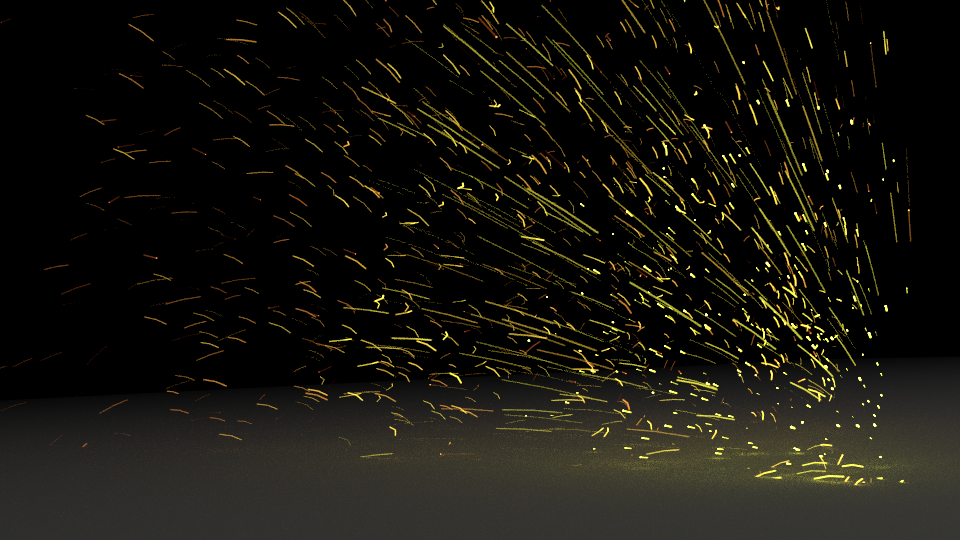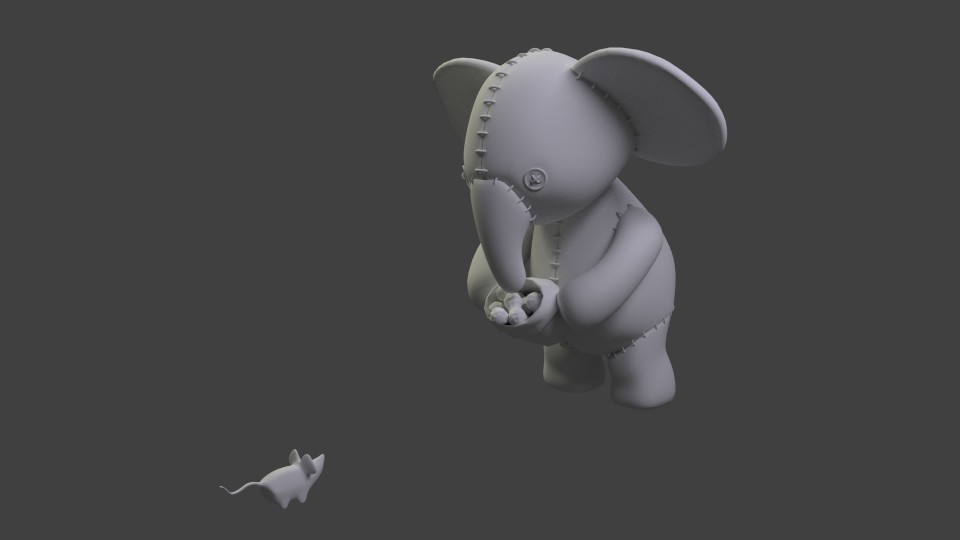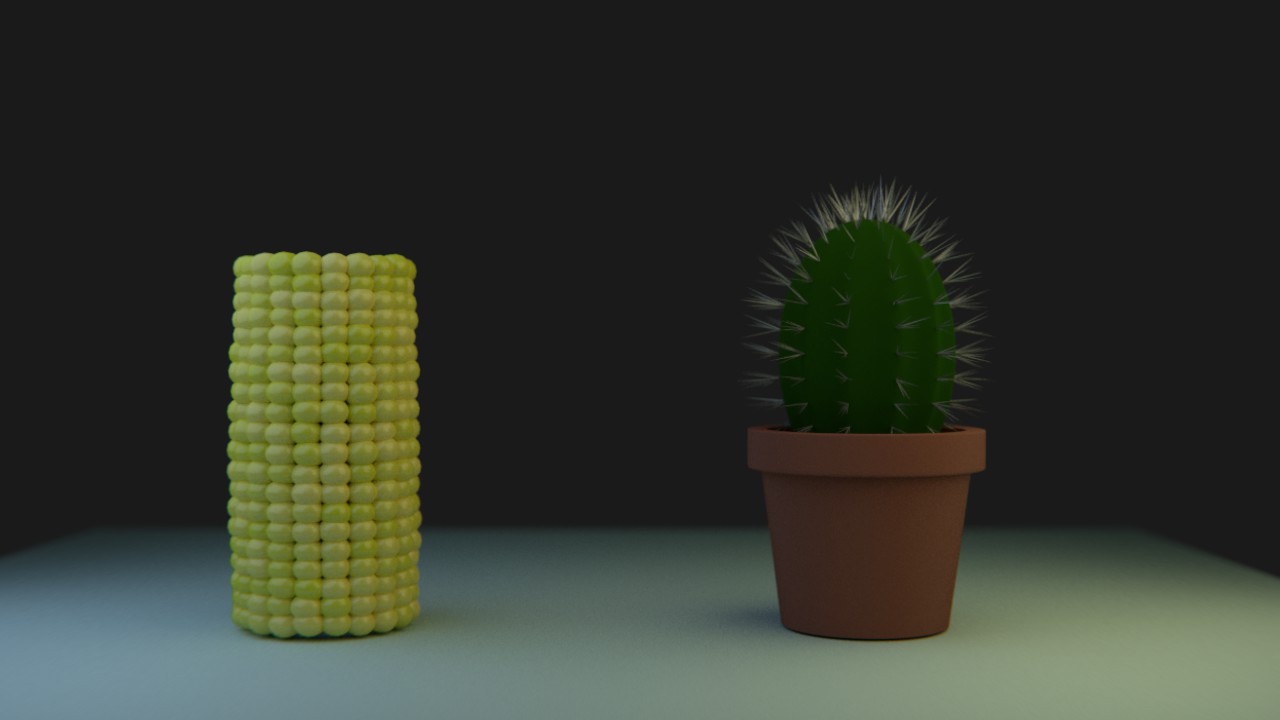I have been working on the compositing of the spaceship corridor specifically the areas I noted as not to my liking. I created a multilayer .exr render so I can play around where ever I may be by just opening a blank blender file an working in the compositor. So far the results and been good and I can’t wait to show it off. The only problem I have is I like to keep tweaking things so I’ll finish up in the next evening or so and post the final.
All posts by Michael
Back to Work
It has been great to be back to work after almost three weeks off and I had forgot how seven hours sleep and around 14 hours at work each day can kick your butt. I think I will go back to 11 hours Monday thru Thursday and leave after eight hours on Friday. That will get me home about 1:00pm on Fridays giving me almost a two and a half day weekend each week.
Works for me. (Hope it will for my boss when I tell him)
Spaceship Corridor – Modeling Complete
The modeling is complete on the Spaceship Corridor and I have a ‘close’ to final render. I have some tweaks to go on some of the lights particularly the colored ones which should not take to long tonight. I planned on posting this a few days ago but the site was down for some reason but it is back up now
 A few tweaks to go, primarily on the keyboard lights and radar. They are colored but the blur and glare came out almost white and the glare is to spikey.
A few tweaks to go, primarily on the keyboard lights and radar. They are colored but the blur and glare came out almost white and the glare is to spikey.
Spaceship Corridor – Almost there
Wow, what a pain in the butt UV unwrapping the main structure is. I tried once and the results we an unmidigated disaster. I tried to render and because it was so bad I had to stop, step back and think about what I was doing. The second attempt was much better. I have been really tired lately with this flu/cold or whatever the heck it is so I won’t finish today but maybe tomorrow (crossing fingers), crossing fingers that this doesn’t turn into something more than just the flu.
Materials are not all added and a little bit of modeling left to do. The unwrapping is not great but here is a first go around. One thing I noticed, I can’t seem to add materials to specific parts of a model without separating by selection and then adding the materials. When I add a material to selected faces and click on assign the material gets assigned to the entire mesh. I need to figure out what I am doing incorrect there.
Sparks with Motion Blur
Rendering out this animation took as I had predicted around 15 hours. After loading the frames into the video sequencer I saw some strange anomalies. The animation seemed to look great up until the 15th frame and at that point it looked like a loosely packed Roman candle sputtering after every five frames or so. I went on to re-render the frames that seemed to sputter, that was another few (quite a few) hours added on to this project and now everything within those frames looks pretty good. Now the question, if anybody out there is actually reading this besides me, do you know why this happened?
Sparks with Motion Blur
Back to Spaceship Corridor
Back to the spaceship corridor now. I am almost complete with the modeling of the corridor with the end of hall door/hatch to complete which will be quick. Next will be lighting, materials and compositing. I added a couple of lights and rendered without materials or compositing and it does not look bad at all. Adding materials seems to be giving me some fits for some reason but I will handle that. I am sure I am missing somthing, there are so many settings you can miss or accidently turn on or off it actually makes me proud when somthing doesn’t work quite right and I know right away what it is and where to look. Here is a small test render.
Sparks Revisited
I tried the sparks with motion blur and a single frame took 8.5 minutes to render with this computer. This would be around 15hrs for a 100 frame animation. I am going to attempt it over the next couple of nights. Here is a render of a single frame with no depth of field set.
Cute Elephant Part 02
I finished the materials for the Little Elephant this morning then dabbled a little with Open Shader Language (OSL) scripts put in place at 2.65. Although the information out there is scant at best I can see the potential of this and will take as much reading and practice as Blender itself I think, which is a good thing. You can never stop learning new things 🙂
Cute Elephant Final Render
Cute Elephant Part 01
Spent the day trying to log into the computers at work and check email preparing for the upcoming week and they installed new servers over vacation which has affected my ability to work from home, darn them. After doing my due diligence trying to connect online I completed this little guy. I’ll do the textures tomorrow. Have some books to go over, yes, I brought work home just in case.