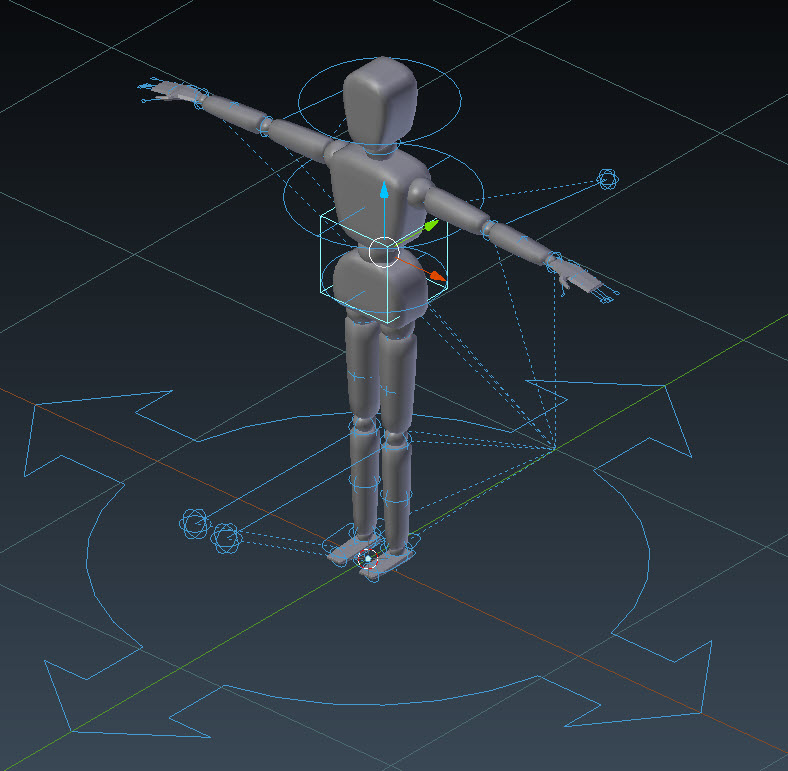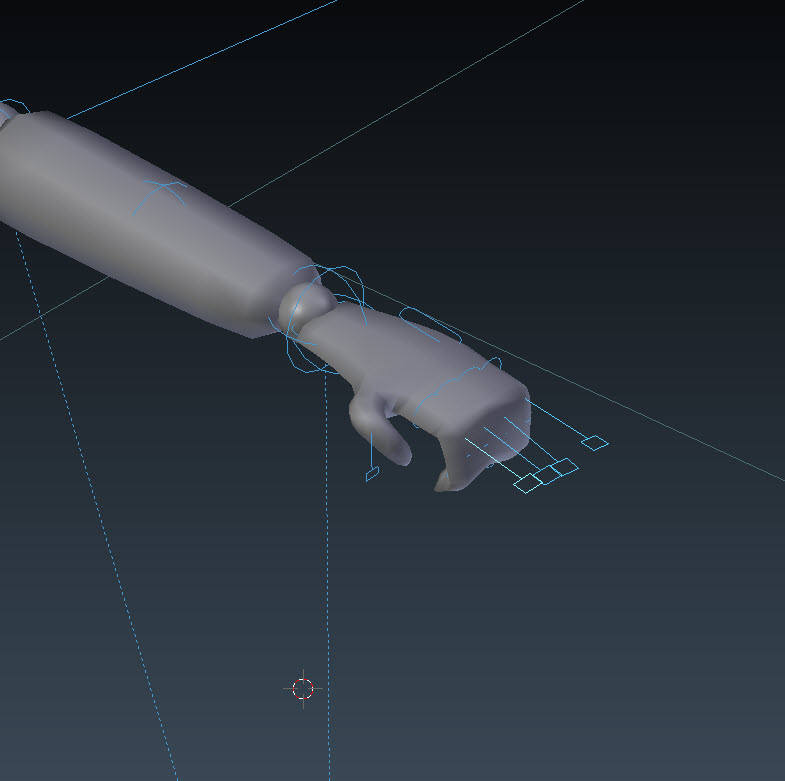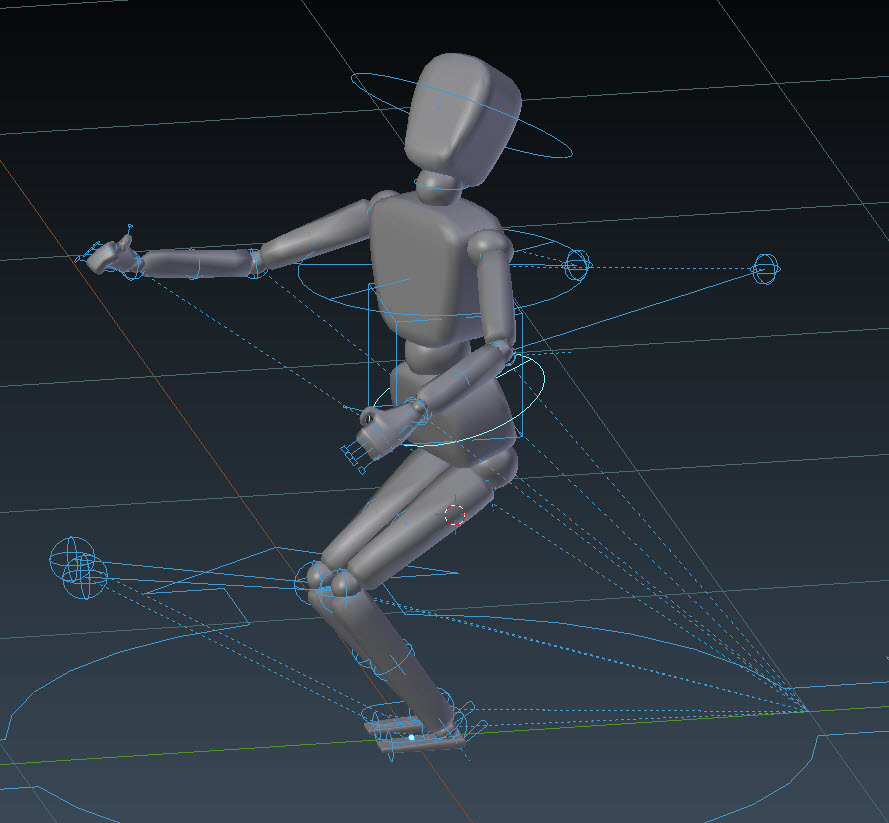I completed the stealth learning project from Unity Technologies last Friday. The game plays great but still have some tweaks to the scripts for some finishing touches. Since the game is running good for the time being I decided to head on to Blender for a quick model of a bi-pedal humanoid type of model. I created something similar to a wooden artists prop. Once that was complete I rigged him using Rigify and played with posing him for a bit. At one point I put him in a contortion I felt like while working out this morning 🙂 I am planning on using him for a Unity project I am testing. I could not get the correct assets from the individuals creating this little game so I have to make them myself. This is cheating a bit as I can’t test his assets but I can test the code using my creations. Hopefully that is good enough for them.
Here is my little Wooden Man. Note: He has no textures presently, just a clay representation right now.
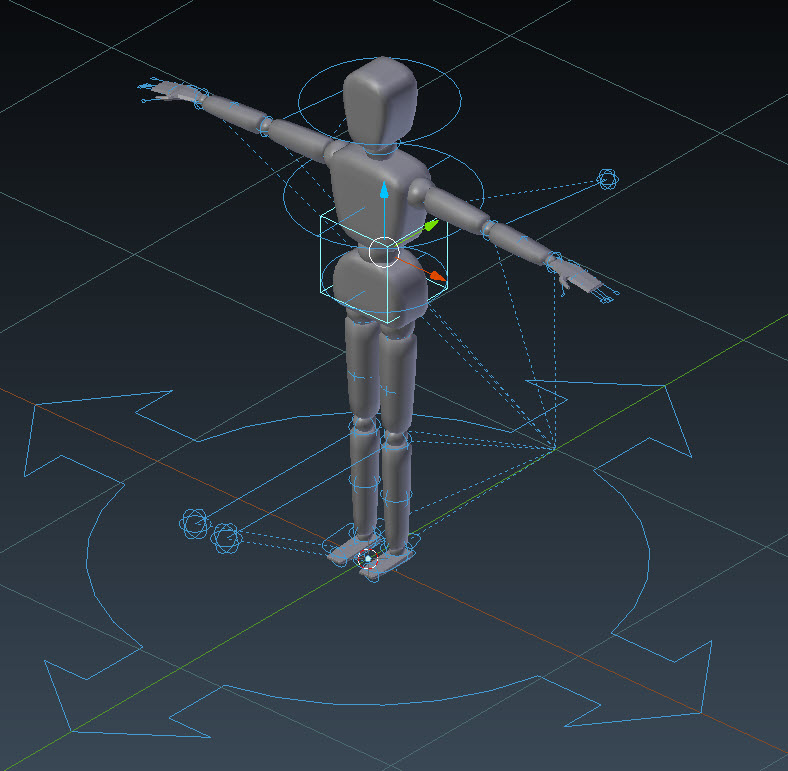
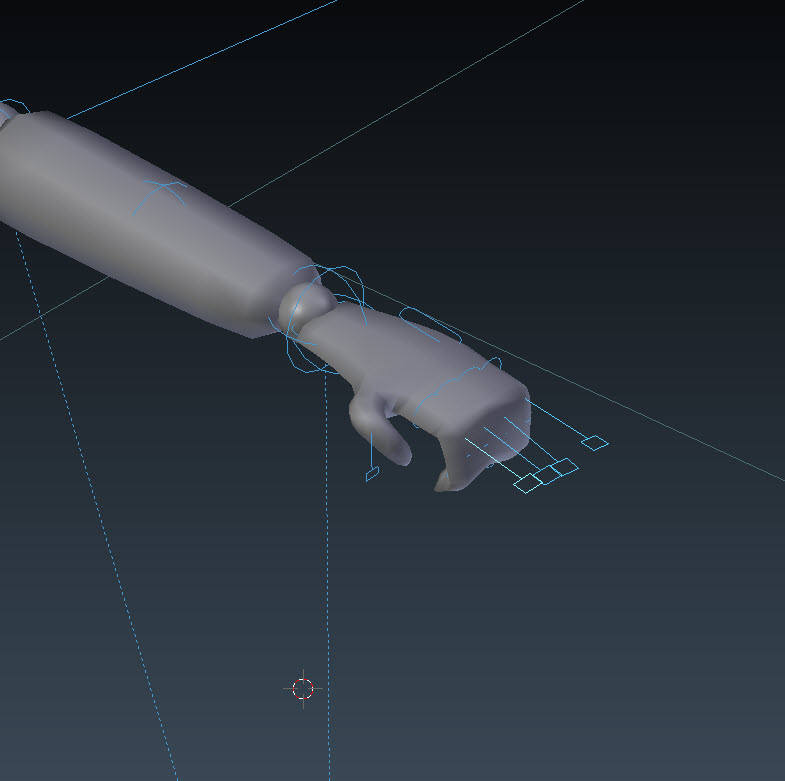
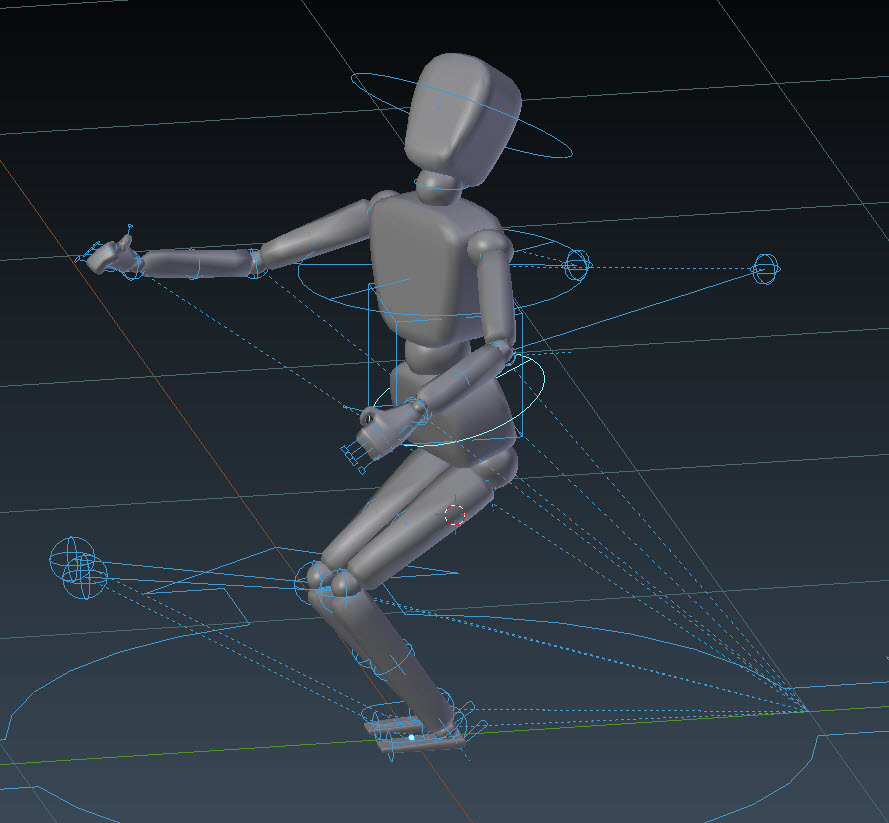
I spent the end of last week working with the Unity Stealth project in Unity 5. Reading some of the comments about this project with Unity 5 I had some concerns with adapting the old learning project. So I have complete 3 of the four chapters and have had just about zero problems converting everything. The only errors I have had have been my own typographical errors. I consider that pretty dang awesome.
Some of the “Learning” tutorials on the Unity web site are out of date. One in particular was out of date when the new UI system started to be implemented at 4.6 (last year). I feel this is good for me. Now I can start using some of the techniques I should have beem learning from all the books, videos I have been reading and watching in order to get up to speed with Unity 5. Reading, watching and writing snippets of code are one thing, doing is completely different. I am a firm believer in the notion that if you can imagine yourself completing a task, your brain does not know the difference from you actually completing a task and your imagining yourself completing a task. The difference here is seeing my self completing this and the code itself actually working 🙂
A good example of this was the complete rewrite of some UI code, when I was finished the script was less than half the size of the original. Kudos here to Unity for creating a UI requiring substantially less code than the old UI objects and seemingly easier to use.
However, there are some areas of the scripting that use a lot more code than previously so I guess you can call it a wash. I’ll place some examples of both here to remind me of what has changed and what I need to do and also for anybody that may come into this site and might find the information useful.
New site covering miscellaneous activities including my favorite activity: Blender