I have been doing some experimenting with exporting models from Blender to Unity3d using the FBX export and have found more success than failures. I found this strange as it seems when I read about others in the Unity Community exporting the same way there seem to be a plethora of problems.
I created this simple pad in blender

Using these settings I exported the file as an FBX, placed the file with my assets in the Unity project. The secret for proper orientation from Blender to Unity? Make sure Forward is “-Y Forward” and Up is “Z Up”. As you can see, this is how the model is prepared within Blender NOT how you wish to see it in Unity. When I first did an export I had this backwards.

After adjusting the scale factor to one and removing any inspector clean up (apply any changes) I drop the new asset into the scene. With this result and as you can see the item is place properly with orientations correct for a Unity asset.
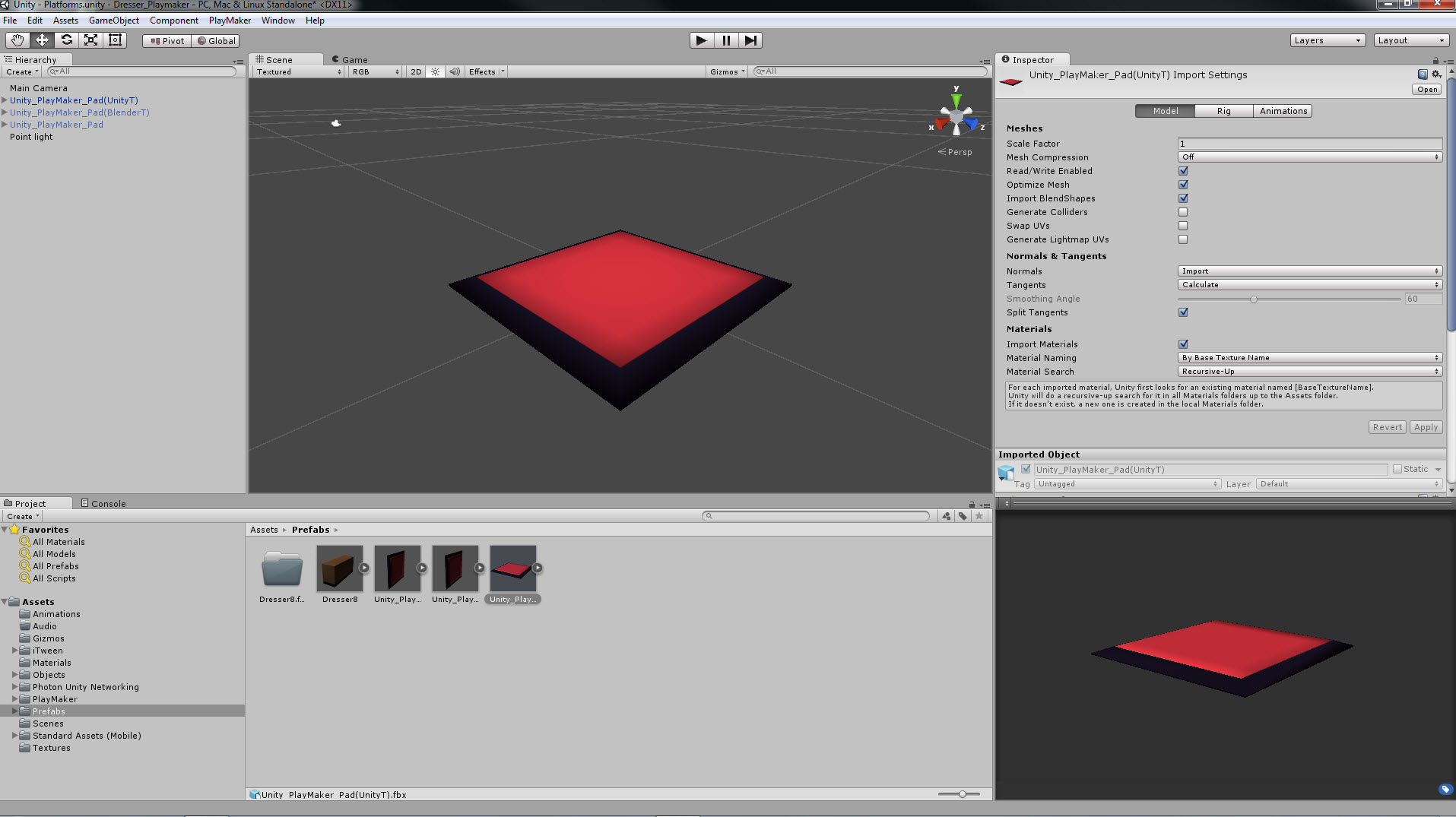
Once I figured out the proper way to import the asset from Blender I created a preset within the FBX export panel. This way I have these settings ready for any other assets created within Blender.

