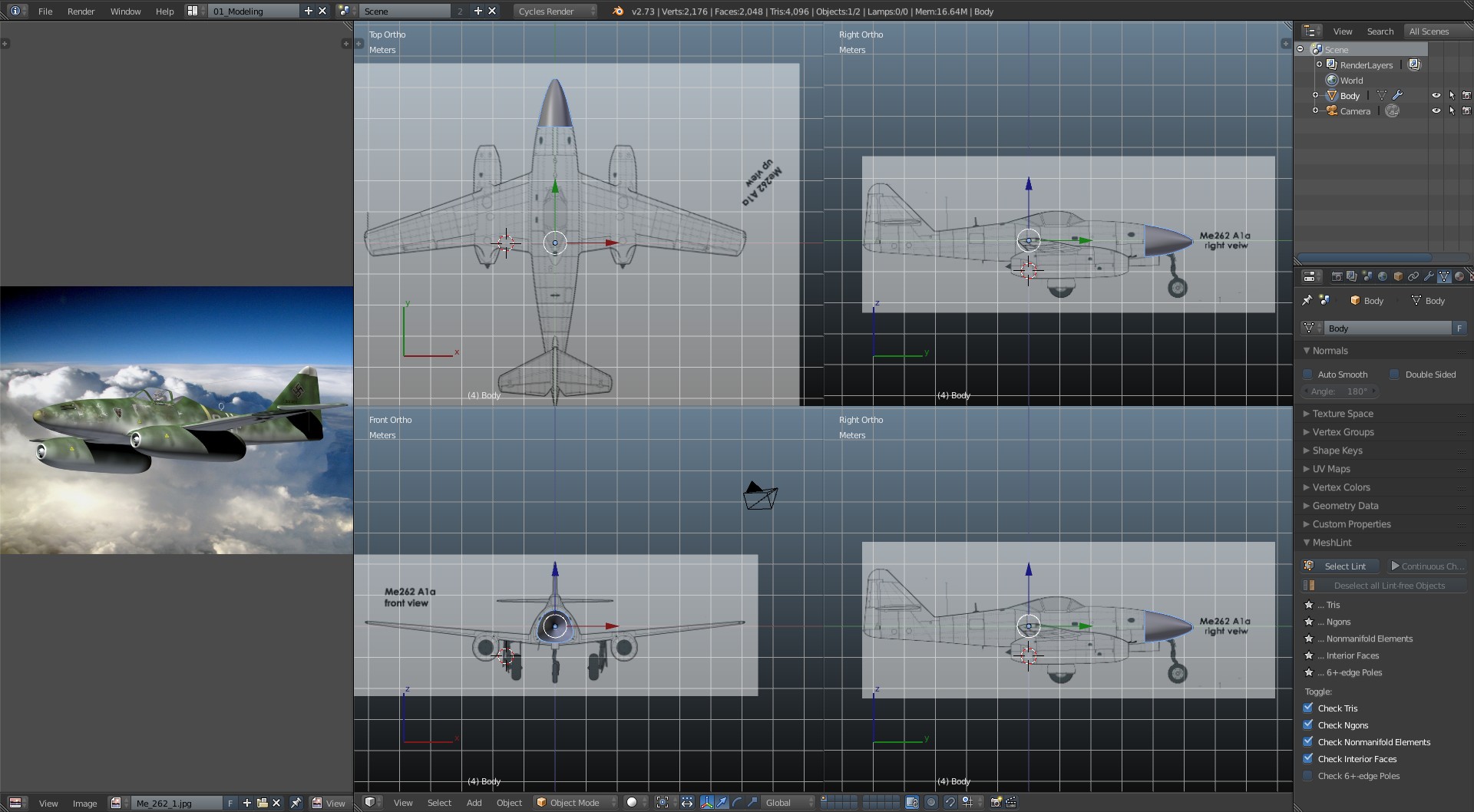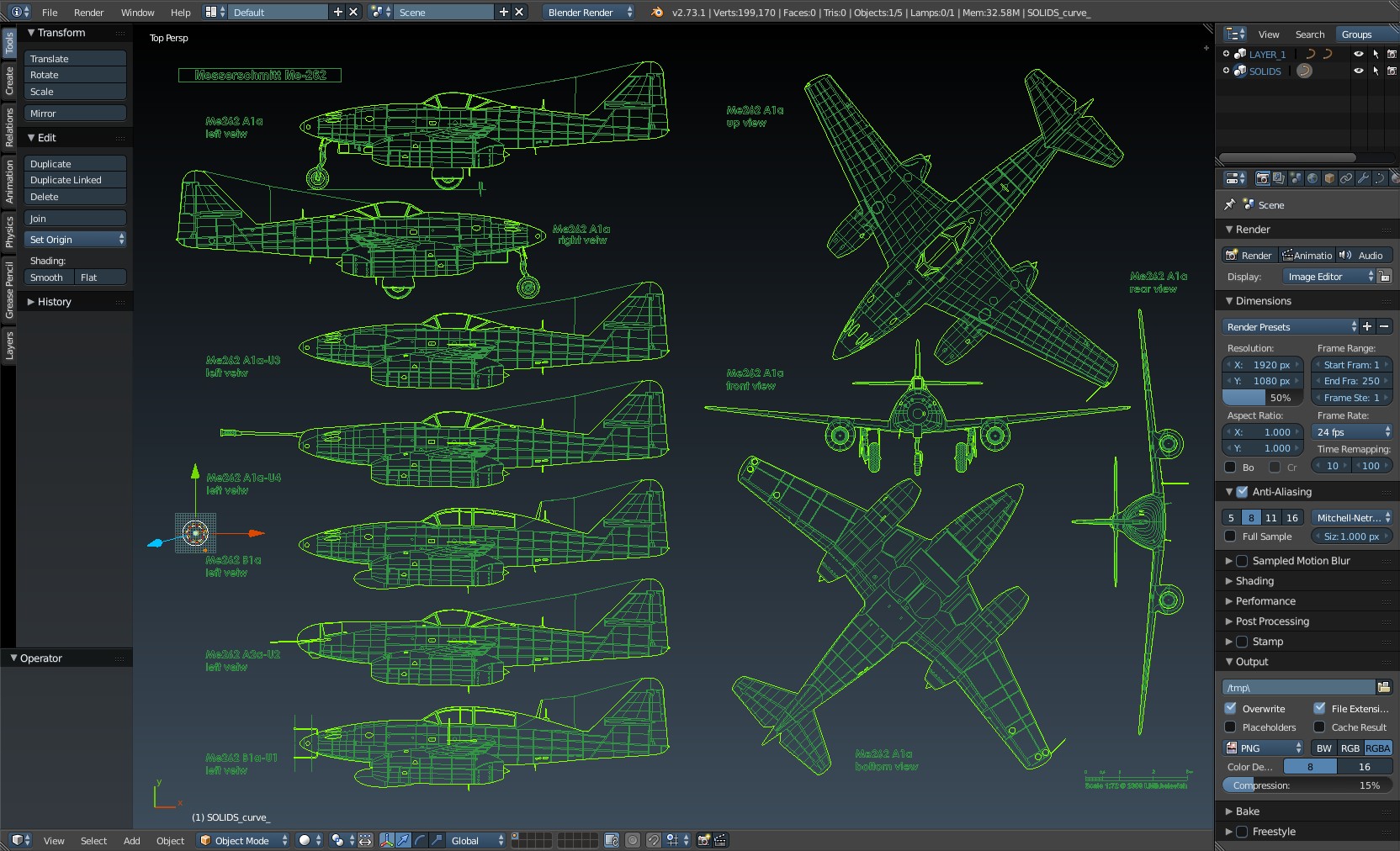This week I purchased the first two volumes of “Virtual Airplane Modeling” as a back up for when trying to model the basice shape of the Me262 aircraft, if things start to go wonky I can look at the authors technique. So far, starting out the first volume has been a rehash of most Blender books (Downloading, installing, basics) but I find a lot of this information interesting in a ‘book writing’ way. I want to complete a book myself one day and while I am reading about topics I am very familiar with I enjoy learning from others writing styles.
Monthly Archives: January 2015
Me262A-1a
I started the Me262 model yesterday afternoon by parting out one of my reference images into the three essential images for modeling (Top, Front and Right side). If I need them I also have the Rear, Bottom and Left side views as well. As the title of this post suggests, the model is of the Me262 I am going to create is the A-1a variant. I have references for all the other models as well and we will see, once I am finished with this one how difficult it would be to morph the creation into the subsequent models. This aircraft is a little different in the the body style transitions from your typical cone at the nose to more of a triangular shape back toward the tail. It is because of the shape of this aircraft that I believe this is one the more beautiful aircraft of World War Two. If I can work through that transition this will be a great modeling experience for me.
Simple Addon – Brainstorm
Brain storming here on the items I would like to include on the addon I want to create this year, at least one addon. I want to include items I use most of the time cutting down on the multiple finger short cuts to remember. I’m sure this will be an addon very close to what Jonathan Williamson created but I will not re-engineer his to create mine. I want to do this on my own.
1) Cursor movements: Center, Selected
2) Subsurf Modifier (with level select)
3) Shade Smooth
4) Frequently used loop tools
5) Mini version of the node wrangler tools in the node editor window
6) Like to have live versions of some of the mesh lint indicators
This list is of course not final
New Project: Me262
This is the start of my new project, an aircraft I have been wanting to replicate in Blender for quite some time. I just purchased the reference images/models from The-Blueprints.com and received all sorts of files (dxf, pdf, svg, dwg). Below is an image of the imported .dxf file which shows what type of work you can get from The-Blueprints.com.
Items to complete by 2016 (Two year list)
List of items to complete by 2016 (Two year last as I have to make room for work), some may be easy and some may be more difficult.
1) Pilot – Organic modeling, only major hurdle is the head (Difficult)
2) Christmas competition – Started too late this year (Relatively easy to complete)
3) Unity for Absolute Beginners – 60% complete, just some final touch-ups (Easy)
4) Create an Addon – Never done before, similar to Jonathan Williamson’s but for my workflow (Medium)
5) Architecture Academy 1.5 – (Easy)
6) Personal project – I have wanted to model a Me262 for a long time. (Medium to Difficult)
7) Unity Game Assets – I have Air Conditioners, Flat Televisions, Three different models of computers and Kitchen (Easy thru Difficult)
I think that really good for a start and all are achievable this year (crossing fingers).
(I’ll do it…)
New Year – 2015
It is the beginning of a new year and I am expecting great things from myself during 2015! You all should expect the same.
Christmas Tree Complete
With the Christmas tree complete I will move on to the rest of the pieces of furniture. A couch, computer desk, amour, television and air conditioner. I’m sure the air conditioner will be the most complex to model. I am going to hit each of these items, one per week including all other activities I have planned. This year is going to be a great one!