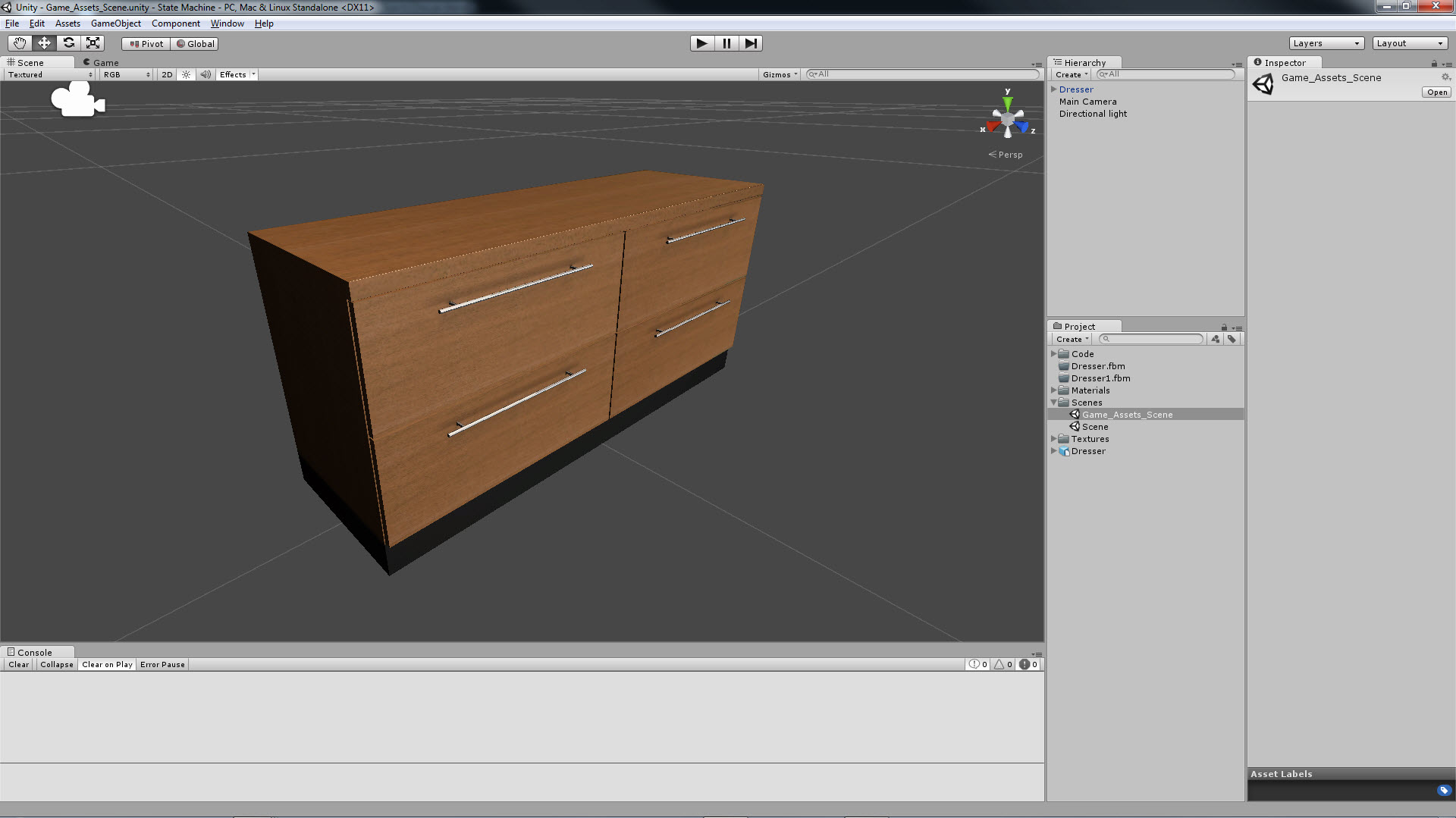I made my first attempt at transferring a model from Blender into Unity and ran into one hiccup, the materials did not transfer over. The model looks good but when I select either the drawer or dresser in Unity the inspector shows the same material, ‘No Name’ shader. The problem here is both items have the same material which means when I place the texture into the shader the both get the same texture and they are two different textures. I made an error in the naming of the textures in Blender or did not select a check box or…. I’ll figure it out and update. I’m sure it is something simple.
Edit:
Here is the results of the first import after reverting to regular non-cycles materials. I created and then baked the materials/textures in cycles but had some problems exporting. It was exporting textures that were not attached to any materials. I tried removing all fake users etc., saving and loading again yet, one texture image remained. Now I know why people always ask for a way to view and or delete orphaned textures. So, this is the first iteration, no animations though, baby steps 🙂