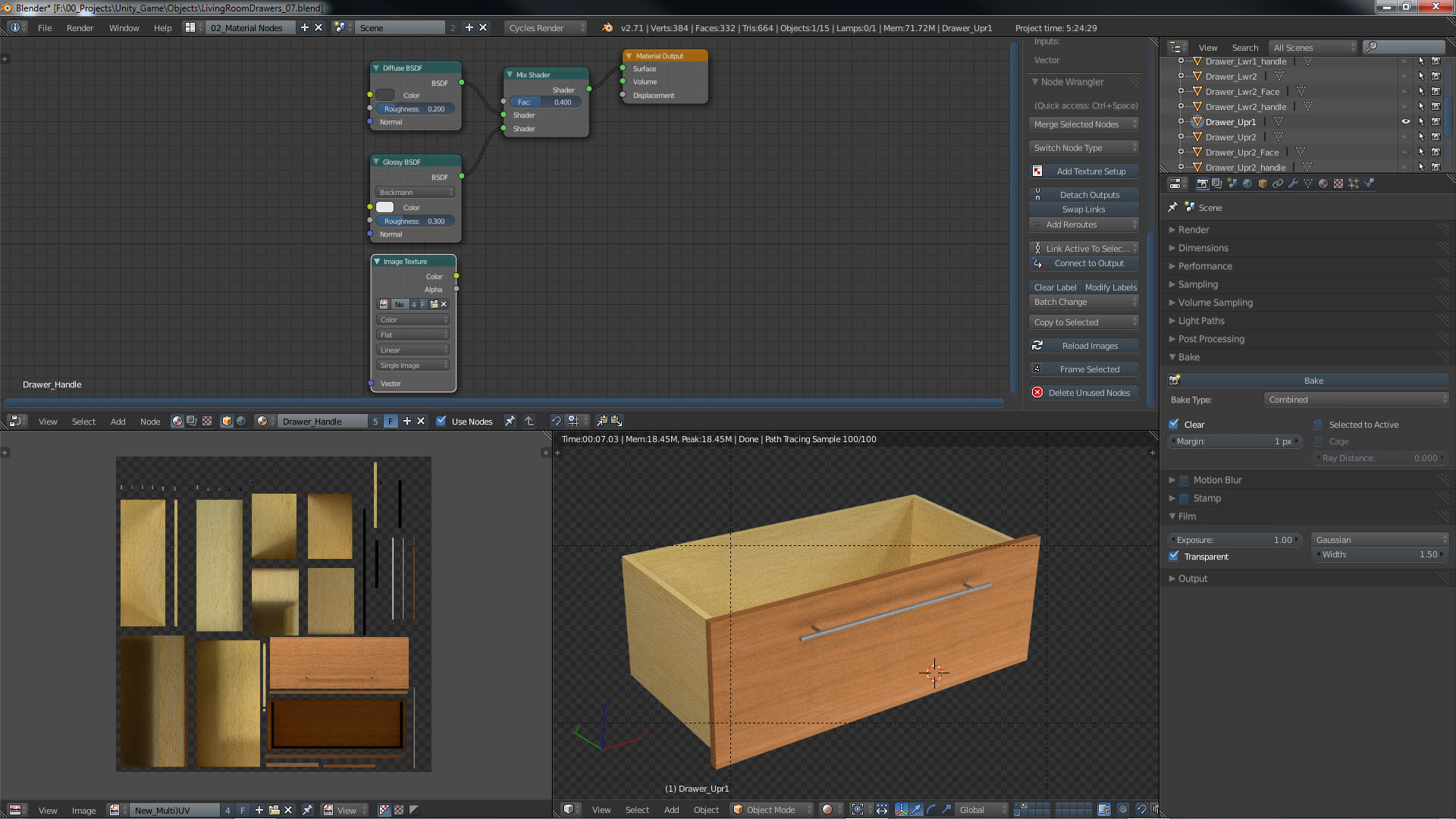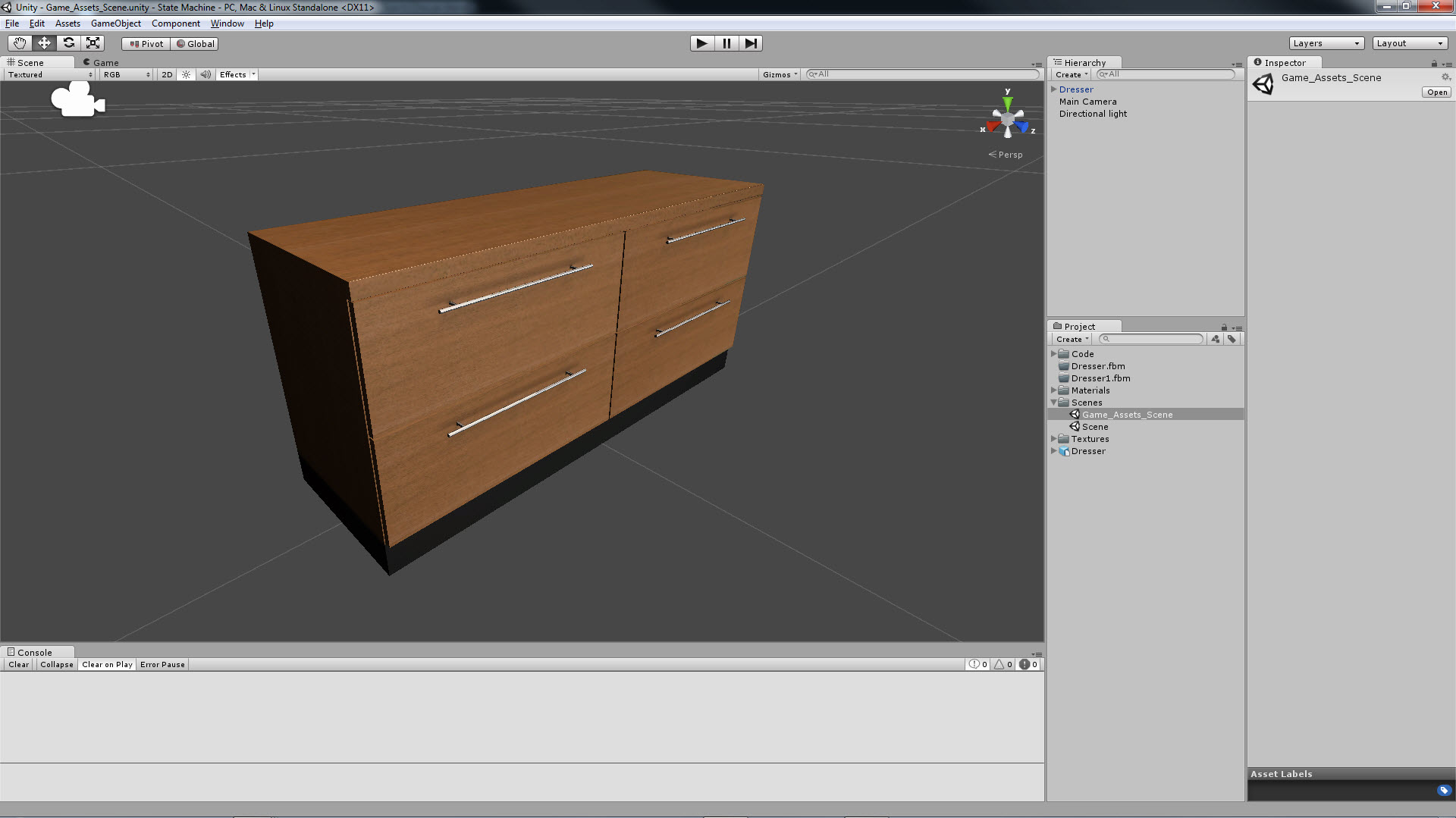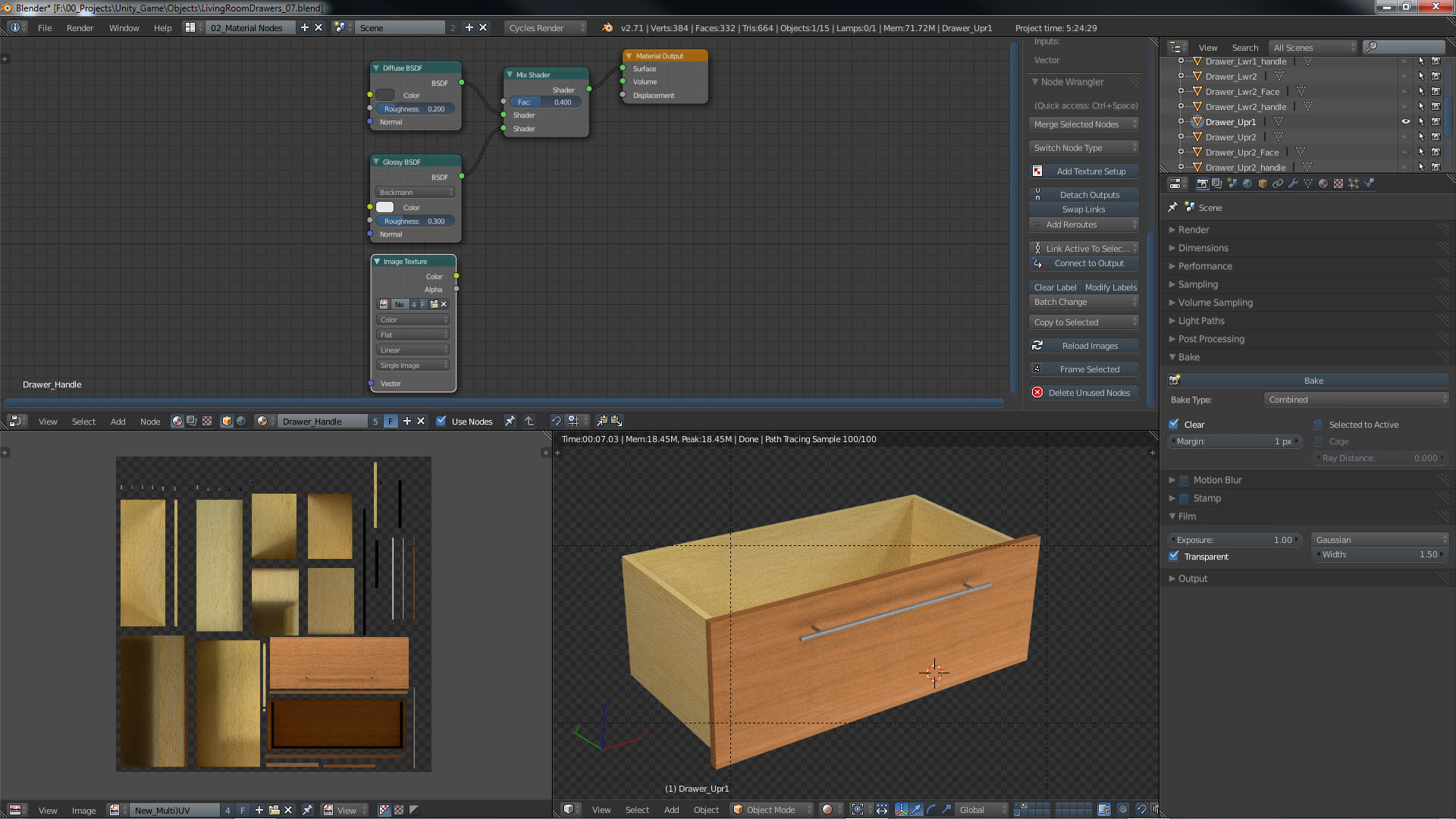I am just about complete with the dresser game asset. I created the drawer face and handle, found some textures and set about trying to figure out how to add everything together (parent or join). Quickly creating a new version of the blend file to test, test and retest I eventually came up with a process that seems to work. I joined the face and handle to the interior box of the drawer creating one object, UV unwrapped the entire drawer using smart UV project and working with the settings came up with a workable unwrap. I then created three different materials/textures, one each for the face, interior box and handle then selecting the appropriate polys, assigned the correct material. I’m not really sure if I should have done this with vertex groups or not, I am just relaying here (for later recall) what worked.
Now to bake the textures. I tried baking each texture individually which worked however I could not get all the materials into one image texture unless of course I saved each separately brought them into Photoshop as individual layers and merged them together. I then had an epiphany, in all the tutorials, which have been short and quick showing how to bake textures in Blender using cycles they only baked one material at any one time. I then decided to try to add the image texture node used for baking to each of the materials for the drawer, referencing the same UV map in each. I selected the drawer and then bake. After a couple minutes wait (I had the samples set a little high) I had the results I was looking for. All three textures, drawer interior box, face and handle baked onto the same image.
The image below is s screen shot of my finished bake, following that is the ‘close to complete’ dresser. I have to duplicate and place the drawers which are currently diffuse textured place holders. I will then call this one complete for testing purposes anyway. I will also try instancing the drawers rather than duplicate to see how that will work in Unity as well.