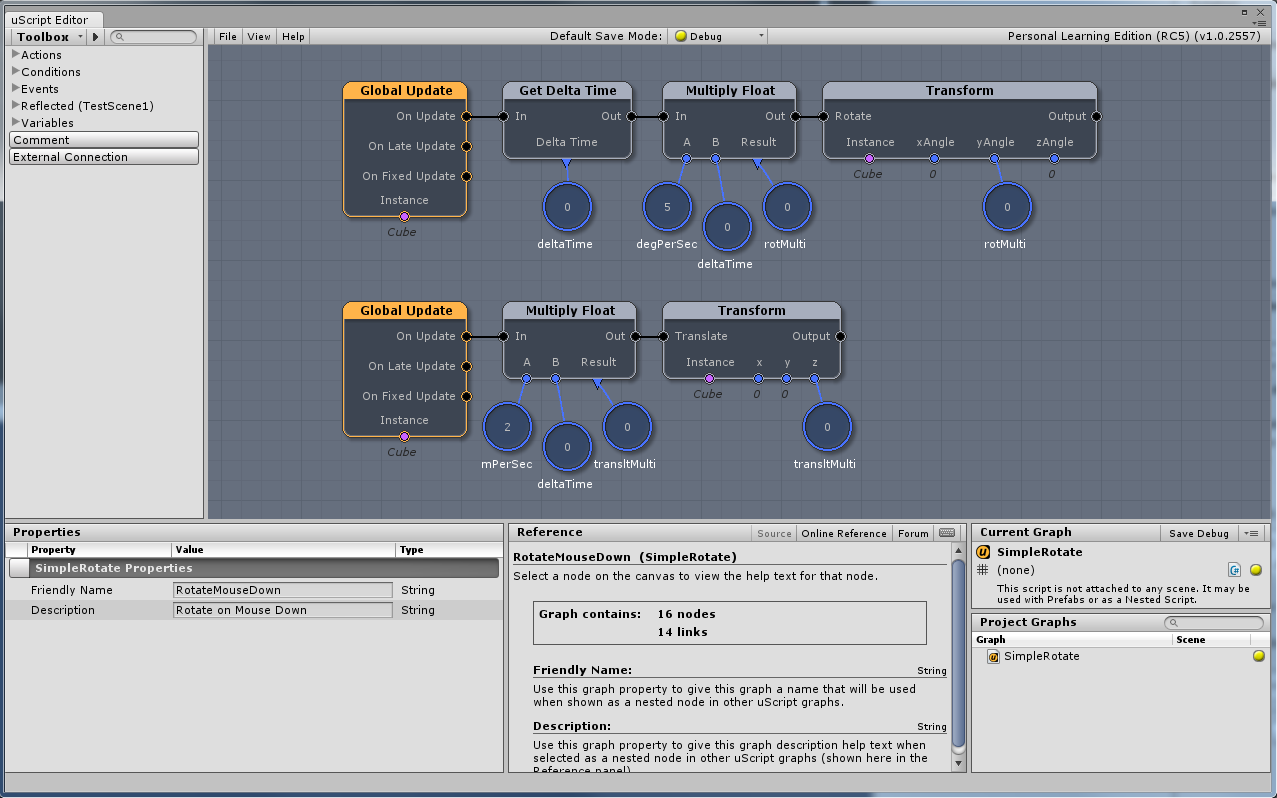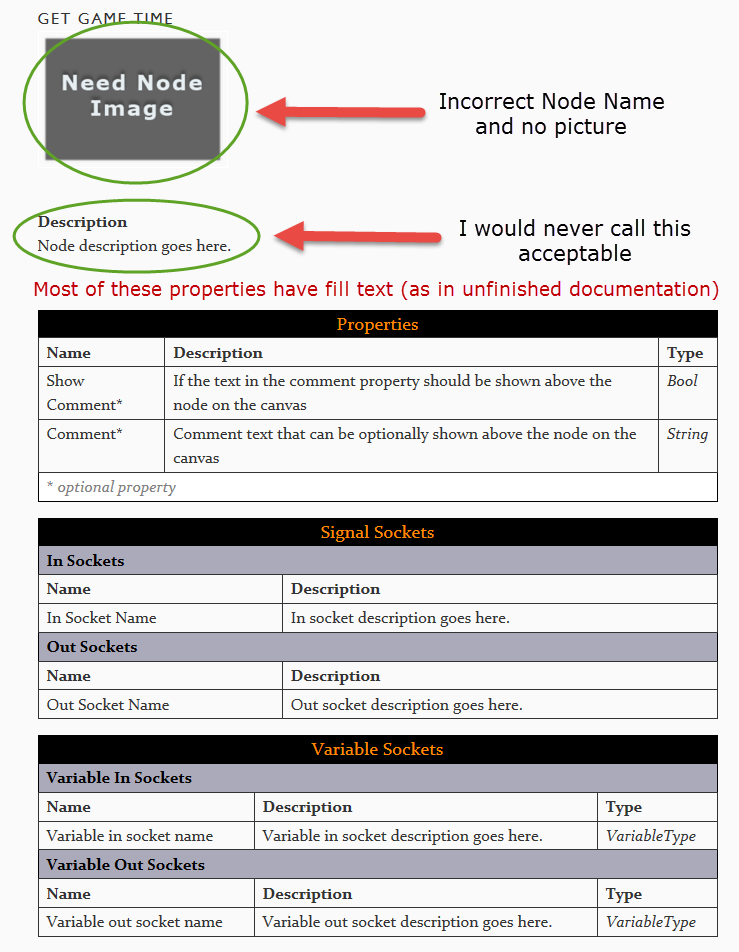I have been working on a model of the place I stay here in Owasso, OK using Blender, Unity with the ProBuilder asset and Unreal Engine 4 (UE4). This for the purpose of a walk through or maybe a game at some point. Since I left the pictures I am going to post at home and we no longer have access to Dropbox here at work I’ll have to wait on posting those. The modeling in Blender will be simple as it is all halls, doorways and windows (being a contract Manufacturing Engineer I live in a hotel) and the furnishings will be the same throughout the entire place until I get to the entry way. With that said I am going to model in Blender last because I know that the best and want to learn other tools. Unity with the ProBuilder asset has been very easy and presise which I love but when it comes to the materials and lighting, that will take the most time because I know nothing about that aspect of Unity. I the small tutorial for UE4 yesterday and was very impressed with the limited capabilities out of the box when it came to creating a basic room with materials/textures and shaders. Literally within minutes I had something quite nice. This this point in the tutorial, I am going to do some models in Blender, import them into UE4 and see how that works out. With just this little bit of playing around it is looking like I may do a lot of the modeling in Blender for import into UE4. I will know for sure after this 3 day weekend.
Now for the rant of the day – Last Monday (5/19/2014) I decided, since I had no work on my plate that day I would take the day off. The next weekend was going to be a three day weekend as Monday is a holiday and I would have a bunch of work to do Tuesday – Friday and it could possibly bleed over to the next Tuesday and since I would not be able to take Friday or Tuesday off and make it a 4 day weekend because of the work load I made the decision to have two three day weekends instead of one four day weekend. That was a run on sentence I couldn’t break up….
Anyway, prior to the start of my task for the week I was waiting on other people complete their tasks so I could receive their data and start mine. It is now Friday, I have not received any data from the other parties and I just opened an email stating their task will have to be pushed out and they could not give an ECD as to when it would be complete. This means I could have had my four day weekend and not taken two three day weekends. This may not sound like it is a problem but I do not like three day weekends at all.
To top it off, this data I was to receive was supposed to be the exact same data I received during our testing. No changes required, take the same information and complete my task. The email I just go tells me that the information I had during testing was doggy doo doo and the testing was worth nothing….. 🙁 <end rant>
I’ll upload the screen shots of my (small amount) of work so far as soon as I get home, and I am leaving early today to start the weekend.