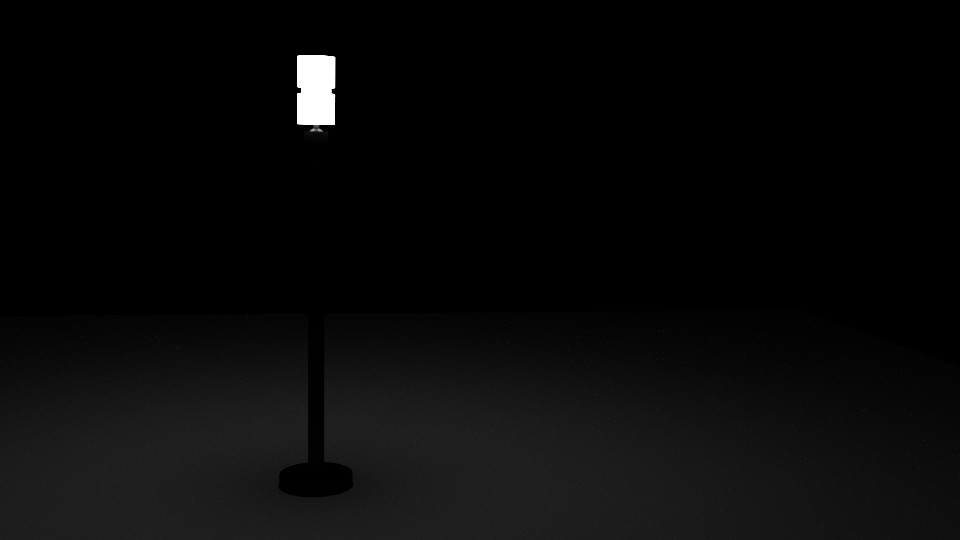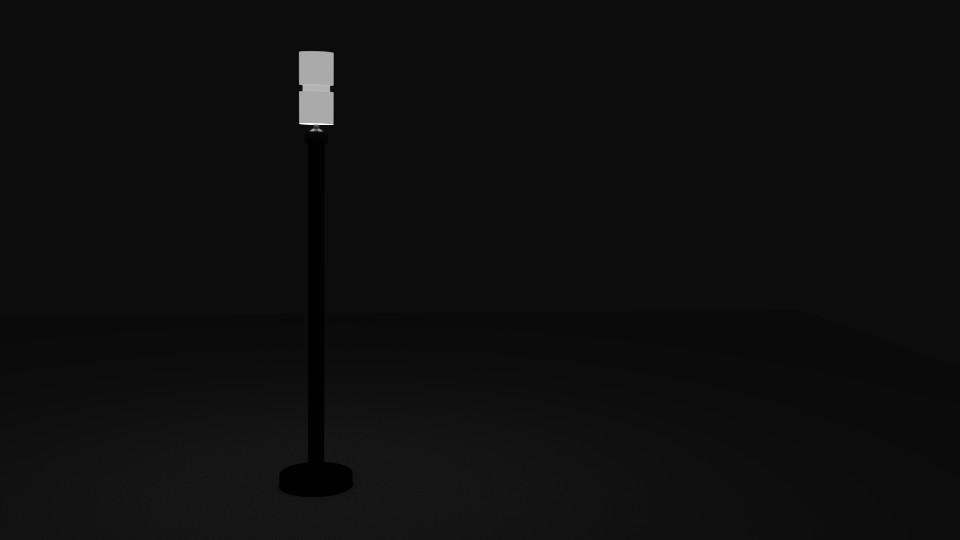While I am going through the Unity books, creating and texturing the terrain etc. I am also going to start creating some of the simple game assets I will be needing. For the most part the items are the very simple ones that should only take a few minutes to create and so forth. Here is one created in about 5 minutes for a street light similar to all of the lights surrounding the parking lots at my home. While I am learning Unity it will not hurt to expand on the book some, creating the assets as well as additional scripts I will be needing.
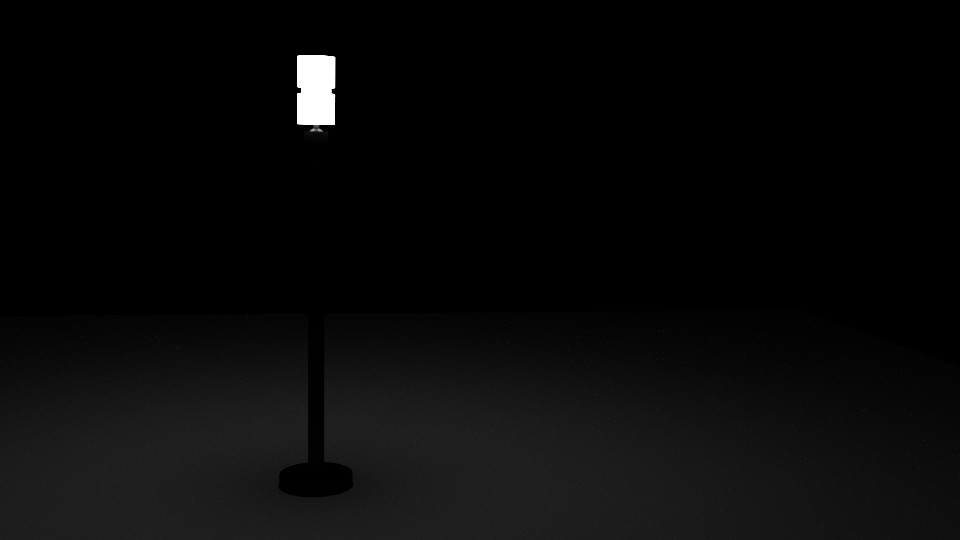
That was a very quick and sloppy job so here is a better quick render. By the way, I added this asset into Unity this morning and play in the afternoon but looked go so far.
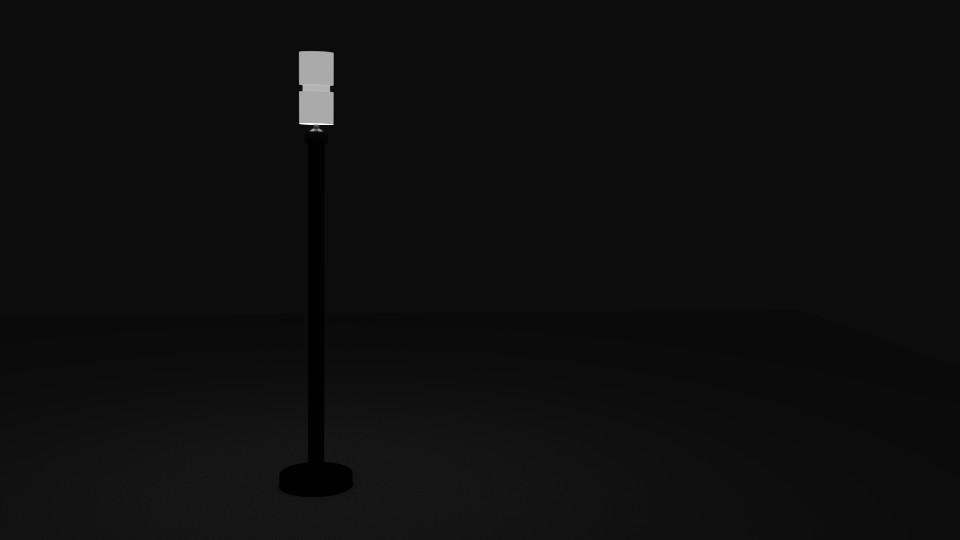
I have been playing with my Google Glass the last couple of weeks and as I had suspected, it is a rather expensive toy. Don’t get me wrong I do like playing with this toy and I am learning to use more and more of the features all the time. One item I really like is the ability to look at my eBooks using the Amazon reader in a web browser. I can pull up one of my reference books (Unity, Blender, Access etc.), look up an issue/problem I am having at the moment and without taking my eyes off the screen (almost) get a solution and continue with my project. This came in handy with some scripting errors I had in Unity.
The next new toy/program is the result of a new pricing structure for Unreal Engine 4. Just starting with Unity (the Free version) and wanting to see what the other game engines could do at 19.00 a month without any penalty for canceling the subscription I thought what the hell, I love learning new things especially in the 3d world so why not go for it. To me the 19.00 is well worth it when I usually can not get as much use out of any free 30 day trials I have ever downloaded. This way, it is up to me as to the amount of time I need to experiment and I can cancel at any time if I decide it is not for me or I feel Unity has everything I need. 30 days to try Unity Pro like I said is not enough for a hobbyist to experiment with all the bells and whistles and what makes Unreal so attractive is when or if I cancel the subscription I can still use the program uninhibited. I just can’t get updates to the software although I would still owe them a 5% royalty off the gross profits which of course would be a cost of doing business so the 5% is not exactly 5% when you look a the tax deductions involved. A tax deduction is not a dollar for dollar savings but it does lower that 5% figure.
Having more choices at my finger tips at the beginning of my adventure into new hobbies is great as far as I am concerned and at 19.00 for this first 30 days is a no brainer.
Received an invite this week to become an ‘Explorer’ for Google Glass. I figured “what the heck”, just got my tax return so I bit the bullet and purchased last night. We shall see what this is all about.
I like new toys! 🙂
What the heck do you do when the script you have written looks exactly like the assets received with the purchase of the book yet you still get errors. Frustrating, yes but I will work through it. (EDIT: Quick edit to this post. I must learn to ‘read‘ completely through a lesson before I come to the conclusion things are not working. Patience is a virtue and I have an infinite amount when it comes to work and other people but reading, working through lessons, I need to get some.)
Lately I have been on a website “Codecademy.com” learning Python scripting. Talk about confusion when you are working with ‘Unity script’ which is similar to Java script and learning Python at the same time. The two have the same functionality in areas but the syntax, when it differs (which is everywhere) you swear you are coding properly but it fails, duh…. You look at the error, change hats and continue on.
Keeps me on my toes 🙂
New site covering miscellaneous activities including my favorite activity: Blender