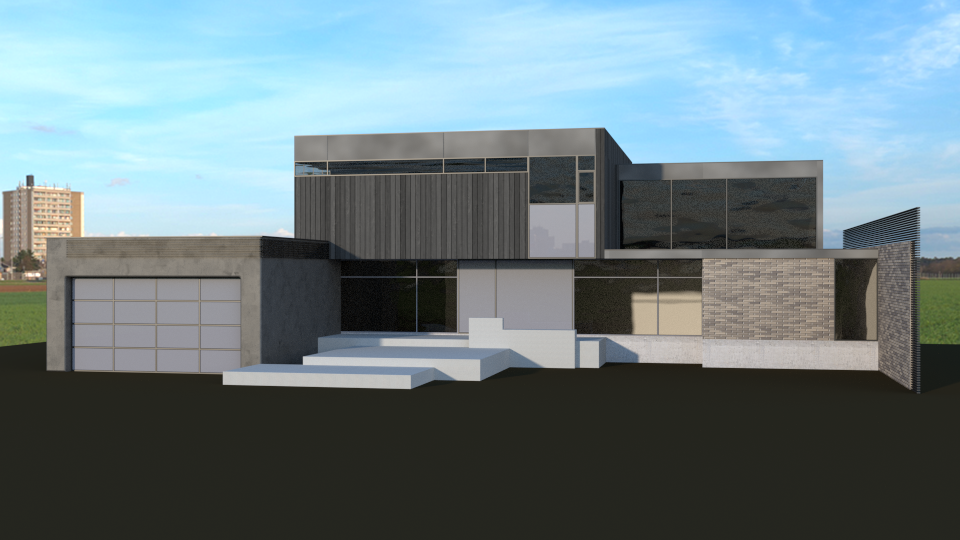I have this friend at work, I’ll call him John. Unless I called him Mike you can’t get any more generic than that except my name is Mike so it could get confusing.
John has spent the last six months car pooling with his wife, taking turns with his wife taking his kids to school (college mind you) driving him crazy because his hours are then all over the place. He gets in at eight one morning and maybe 10 the next etc.. He finally was able to have her car fixed when he then broke the axle on his car, back to carpooling. Step back a year and a half, before I met him he had the doors stolen from his car, a jeep with soft top and in the end cost him in excess of 5,000.00 to purchase new ones, stripped, mechanical put in and then painted. During this time he spent a few weeks driving to and from work without doors in the winter. Winter is cold in Tulsa, Oklahoma. Fast forward to present when both he and his wife have their cars and last month he has his doors stolen again.
They are still gone.
Tuesday his wife goes in for surgery on her back to have some vertebrae fused and thankfully his daughters are flying in from Las Vegas to help him take care of her.
At 2:50 yesterday morning he sent a message (text) to us and let us know he was not feeling well and that he may not be in. At 9:00 his wife called our manager letting him know John was in the hospital. She had found him on the bathroom floor unconscious and bleeding from the mouth and ears. His jaw was broken in three places, broke three teeth and has a broken wrist or hand (we aren’t sure about that). His jaw will be wired then banded for six weeks, need to see a dental surgeon soon and sometime during this Labor Day weekend have the bones in his hand/wrist set and possibly pinned in place.
I will never complain about what I may consider bad luck again.