A question was asked a few days ago on The Architecture Academy and nobody seems to want to answer the question. In a nutshell the person wants to composite together multiple images because his computer can’t seem to render the entire scene the way he wants at one time. So I decided to try this out. I created three images, one for all walls and lighting, one for all the objects within the room (less the rug) and one for just the rug. After these images are complete through their render I will post them. Then I will post the composite image of the three.
Here are two of the three images I am using. The first one is of the rug by itself with an alpha channel and the second is the room, without any objects however all of the objects are producing shadows and affecting the light in some way or another.
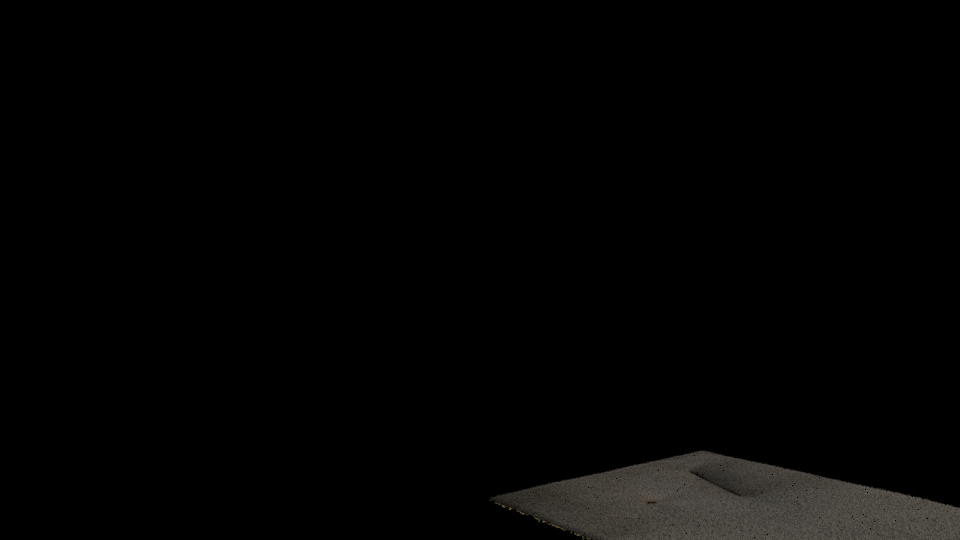 Rug rendered alone with alpha channel only
Rug rendered alone with alpha channel only
 Render with the effects of all objects in the scene (shadows etc.) without actually rendering all of the objects
Render with the effects of all objects in the scene (shadows etc.) without actually rendering all of the objects
 This a render of all the objects with a transparent (alpha) background
This a render of all the objects with a transparent (alpha) background
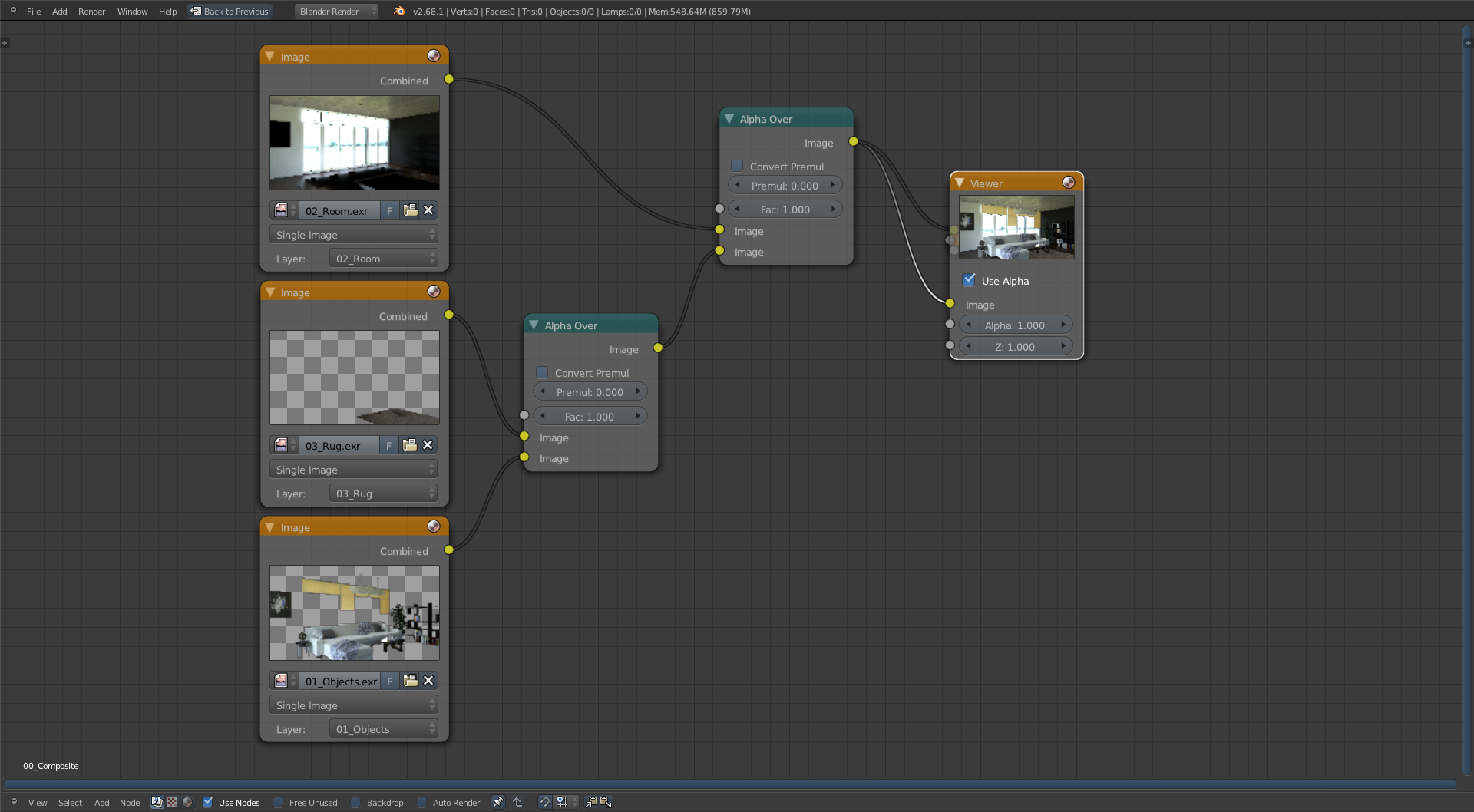 Using this simple node setup (Three Image inputs + two Alpha Over) = One output to further composite
Using this simple node setup (Three Image inputs + two Alpha Over) = One output to further composite
 I will use this output for further composting (vignette etc.)
I will use this output for further composting (vignette etc.)
Stay tuned for the final composite in the next post.

Hi,beautiful rendering.I was asking the same question in AA last week,and only here i got the answer.I must tried it because i can’t render the all scene at once.
Did it save you a lot of time?How long did it take to render,before composting?
Thanks!
I asked this question in the AA last week,and now i found the answer in your site.Thanks 🙂